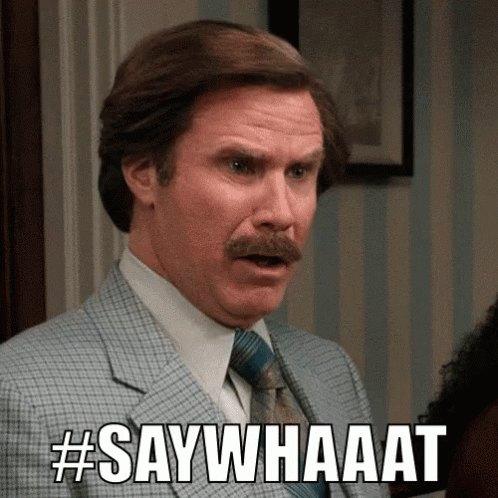Release date: April 23, 2018
Purchase link: Zavvi (Pre-order on Friday March 2 at 12 PM UK time)
Price: £24.99
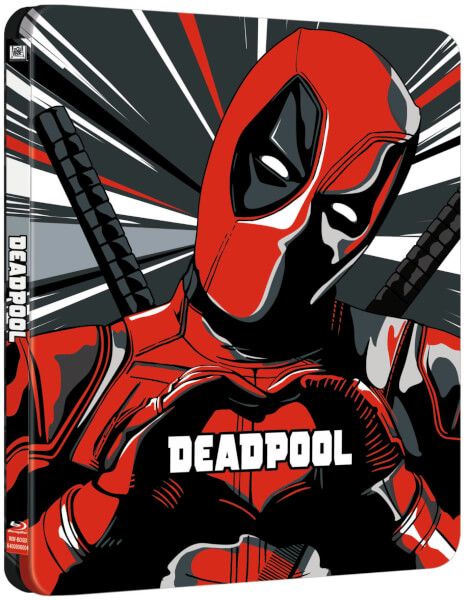
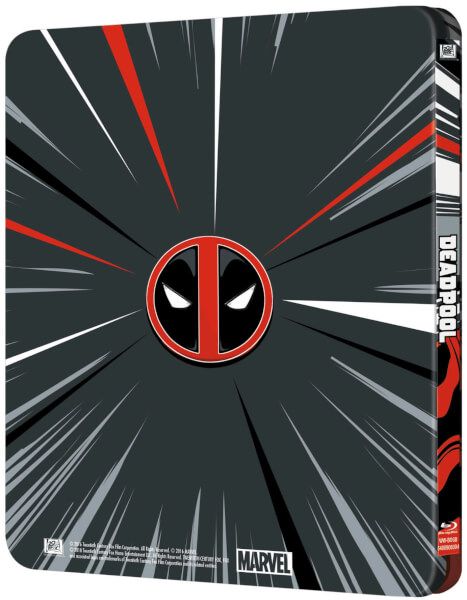
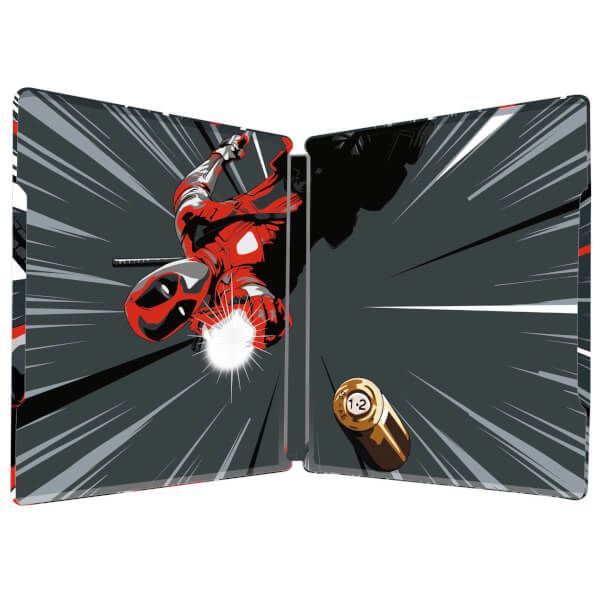
Purchase link: Zavvi (Pre-order on Friday March 2 at 12 PM UK time)
Price: £24.99
Last edited by a moderator: