If your having WIFI connection issies with the new iPad 3 where you get poor reception here is a tip for you.
Tip courtest osXdaily
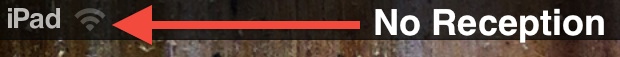
If your new iPad 3 has poor wi-fi reception, you’re not alone. After getting a shiny new iPad 3rd gen, I immediately noticed it wasn’t registering any bars of wireless reception, and wi-fi was strangely slow regardless of the network I joined or the distance to the router. It must be defective and I should storm down to the Apple Store and get a refund, right? Wrong. It’s actually really easy to fix, so before you call AppleCare support, give this fix a try, it worked for me.
•Open Settings and tap on “General”
•Tap “Network” and tap “Wi-Fi”
•Tap the blue arrow next to the wireless router you are connected to
•At the next screen, tap “Forget this Network”
•Go back to Wi-Fi and rejoin the network you just forgot
Like magic, you should now have full reception bars, as visible in the upper left wifi indicator.
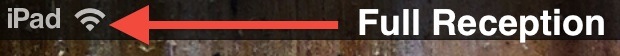
If wi-fi is still not working, try this as well:
•From Settings, tap “General” then “Reset”
•Tap “Reset Network Settings”
•Reboot the iPad
•Connect to a wireless network again
Resetting network preferences loses router passwords, be sure to have those handy beforehand.
Tip courtest osXdaily
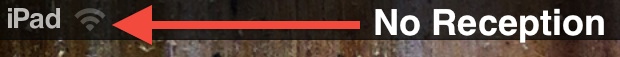
If your new iPad 3 has poor wi-fi reception, you’re not alone. After getting a shiny new iPad 3rd gen, I immediately noticed it wasn’t registering any bars of wireless reception, and wi-fi was strangely slow regardless of the network I joined or the distance to the router. It must be defective and I should storm down to the Apple Store and get a refund, right? Wrong. It’s actually really easy to fix, so before you call AppleCare support, give this fix a try, it worked for me.
•Open Settings and tap on “General”
•Tap “Network” and tap “Wi-Fi”
•Tap the blue arrow next to the wireless router you are connected to
•At the next screen, tap “Forget this Network”
•Go back to Wi-Fi and rejoin the network you just forgot
Like magic, you should now have full reception bars, as visible in the upper left wifi indicator.
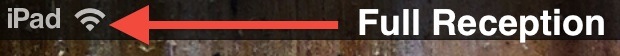
If wi-fi is still not working, try this as well:
•From Settings, tap “General” then “Reset”
•Tap “Reset Network Settings”
•Reboot the iPad
•Connect to a wireless network again
Resetting network preferences loses router passwords, be sure to have those handy beforehand.