Welcome to The Machine!
It's been almost a year in the works, and I FINALLY have it finished!!! Well, it's almost finished.
 The wood flooring has been laid and the walls painted. I've added baseboards and some of my own custom built shelving. Pictures and artwork have been hung, and collectibles all put in their designated places. I have hung the entertainment center on the wall and moved in some bookshelves to house my Steelbook collection. The amaray are split between the entertainment center in The Machine, the entertainment center and bookshelves in my bedroom and some boxes I have scattered randomly across the house.
The wood flooring has been laid and the walls painted. I've added baseboards and some of my own custom built shelving. Pictures and artwork have been hung, and collectibles all put in their designated places. I have hung the entertainment center on the wall and moved in some bookshelves to house my Steelbook collection. The amaray are split between the entertainment center in The Machine, the entertainment center and bookshelves in my bedroom and some boxes I have scattered randomly across the house.What I haven't done is hook up some of my components or my surround sound audio system yet. Currently for audio, I'm using a Sony HT-CT150 Sound Bar System. The TV I have setup right now is an Insignia 40" 1080HD LCDTV. Pretty basic equipment, but at the time I bought it, was the best I had ever owned. However, in the next month or so, I'll be getting an all new setup.
I already have all of my speakers, which I very fortunately inherited from my fiance's stepfather. I have a pair of Infinity Primus 250 Tower speakers, a pair of Infinity SL10 bookshelf speakers, an Infinity Primus PC251 center speaker and finally, a Velodyne CHT-10 10" powered subwoofer.
As far as the television goes, I'm stuck between two options:
1.) Sony XBR-65X850B 4K UHD/3D TV
2.) Samsung UN65HU8550 4K UHD/3D TV
As of now, I'm leaning towards the Sony, albeit the Samsung has slightly better critiques/reviews. If anyone has any recommendations/experiences/advice to share, I'd love to hear it!
I was also looking into which Audio/Video Receiver (AVR) to purchase, and came across a few that have interested me. I haven't done as much research on them as I have on the TVs, so again, any recommendations/experiences/advice is as encouraged as it is welcomed! My only stipulations for AVRs are:
1.) Need to have both 3D & 4K pass-thru
2.) Need to be HDCP 2.2 Capable
The one I'm looking at the closest as of now is the Onkyo TX-NR636. I'm not super familiar with Onkyo any more than just knowing of the brand name. It gets pretty good reviews, and it's one of the few that I can find that are HDCP 2.2 capable. One other one that I was looking at before learning about HDCP 2.2 was the Sony STR-DH750. It's a more basic model, but has everything I would need (minus the HDCP 2.2 capability).
When it comes to Blu-Ray players, for me, the choice is an easy one...Sony. I've always had Sony Blu-Ray players (whether 2D or 3D) and I really like them. Their user interface and remotes are basic and straight forward. Their picture is quite nice and anytime I've tried out another brand, I've found myself wanting my Sony. Anyways, the model I'm looking at is the Sony BDP-S6200 (3D/Wi-Fi/4K Upscaling). However (and again), if anyone has any advice (for or against) this model, or any other model for that matter, please feel free to comment!
-------------------------------------------------------------------------------------
Ok, without further adieu, Welcome to THE MACHINE!!!
First of all, I'd like to apologize for the blurriness in some of the pictures. I have installed some LED lighting in the room, and to capture the feeling of that, it required me to lose a bit of resolution in some of the pictures.
I'm going to start off with some pictures of just the four walls of the room, and then I'll get into some more detailed pictures.
BACK WALL (LEFT SIDE):
BACK WALL (RIGHT SIDE):

RIGHT WALL:

FRONT WALL (RIGHT SIDE):

FRONT WALL (MIDDLE):

FRONT WALL (LEFT SIDE):

LEFT WALL:

The boxes in the closet are a bunch of steelbooks and Funko POP!s I'm getting rid of. So that mess is clearing out little by little.
So, as you can see in some of the pictures, I've installed some shelving around part of the perimeter of the room about a foot and a half down from the ceiling (these are the shelves that my in box Funko POP!s are sitting on). On those shelves is where I've installed the LED strip lights I was referring to earlier. They serve as display lighting for the Funko POP!s as well as offering some ambient light while watching a movie (similar to the strip lights that are in the floor in a movie theater). I went with the 50/50 RGB LED's, which come with about 900,000 different colors (only 30-40 that you can actually tell the difference between) as well as about 5 different functions. One of those functions is the dimmer. So when the family is watching a movie, I can turn on any color light and dim it down, to again, provide some ambient lighting in the room. I really like their addition and I'm glad I invested in them. When I get my new TV, I'm going to install some more LED strip lights on the back of it. The specific kit that I bought to do that with comes with a noise activated controller box. Basically what this will do is while the movie is going, the noise/music from the speakers will activate the lighting. They have several different functions. One of them keeps the same color light and allows the light to fade in and out as the sound changes. Another fades in and out, but also simultaneously changes the color. The reason for doing the lights on the back of the TV is just to add a little more ambiance to the movie watching experience. They make kits specifically for this, but I just bought a basic LED strip light kit and am making my own setup for the back of the TV, rather than paying all the extra money for the TV backlighting kit, which is specifically made for it.
The Next pictures I'm going to post are just more detailed pictures of what you've already seen. Some close up shots of my shelves, Funko Collection (amongst other collectibles) and my artwork (Mostly Mondo, but some other stuff as well).
A.) MORE DETAILED PICS OF THE SHELVING:
1.) BOOKSHELVES:
2.) PERIMETER SHELVING:
3.) 2 STANDALONE SHELVES:


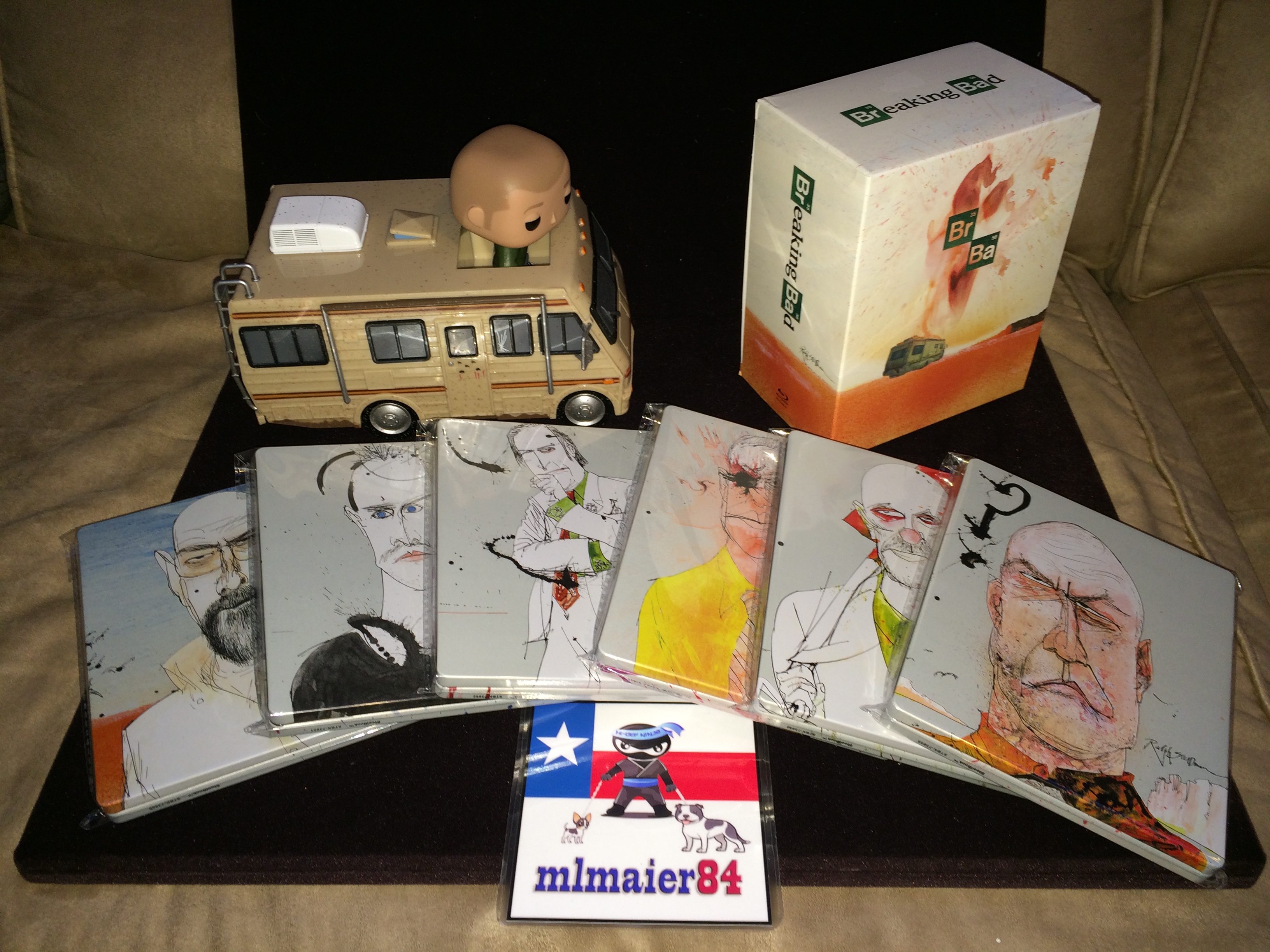
The Breaking Bad stuff went on the empty shelf under the X-men shelf (See above pic)
RIGHT BOOKSHELF:

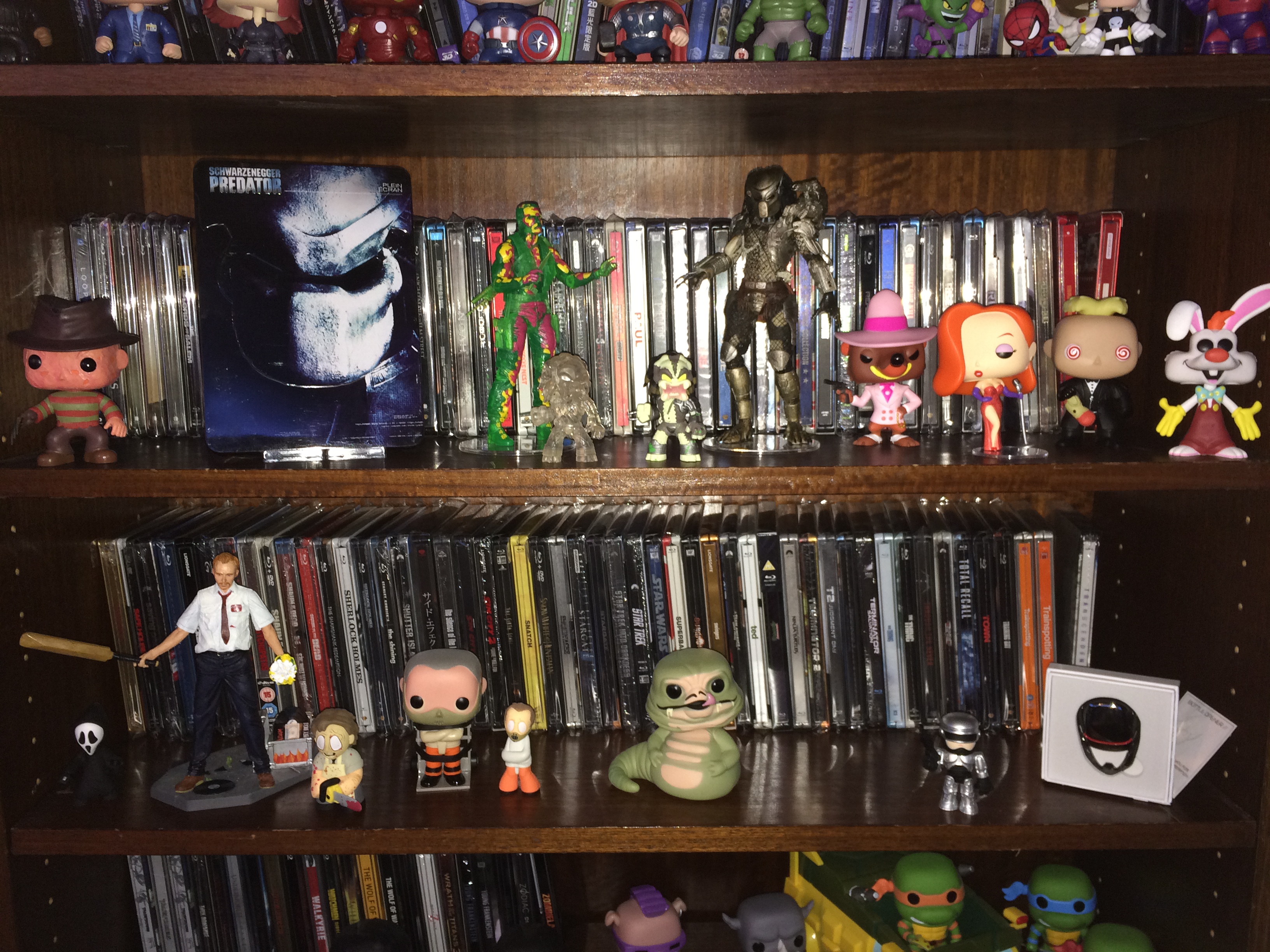


My HULK Shrine
LEFT BOOKSHELF:


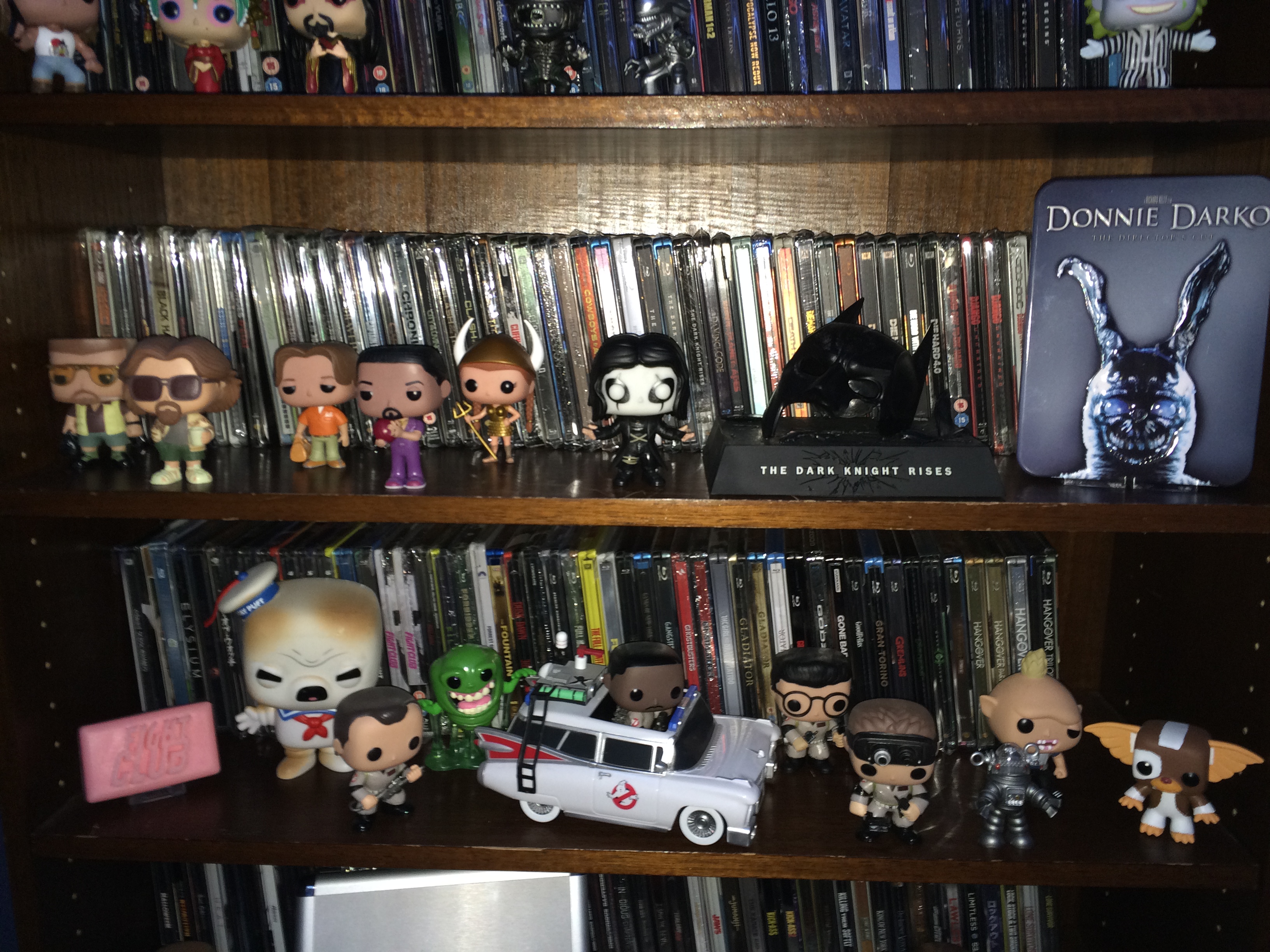
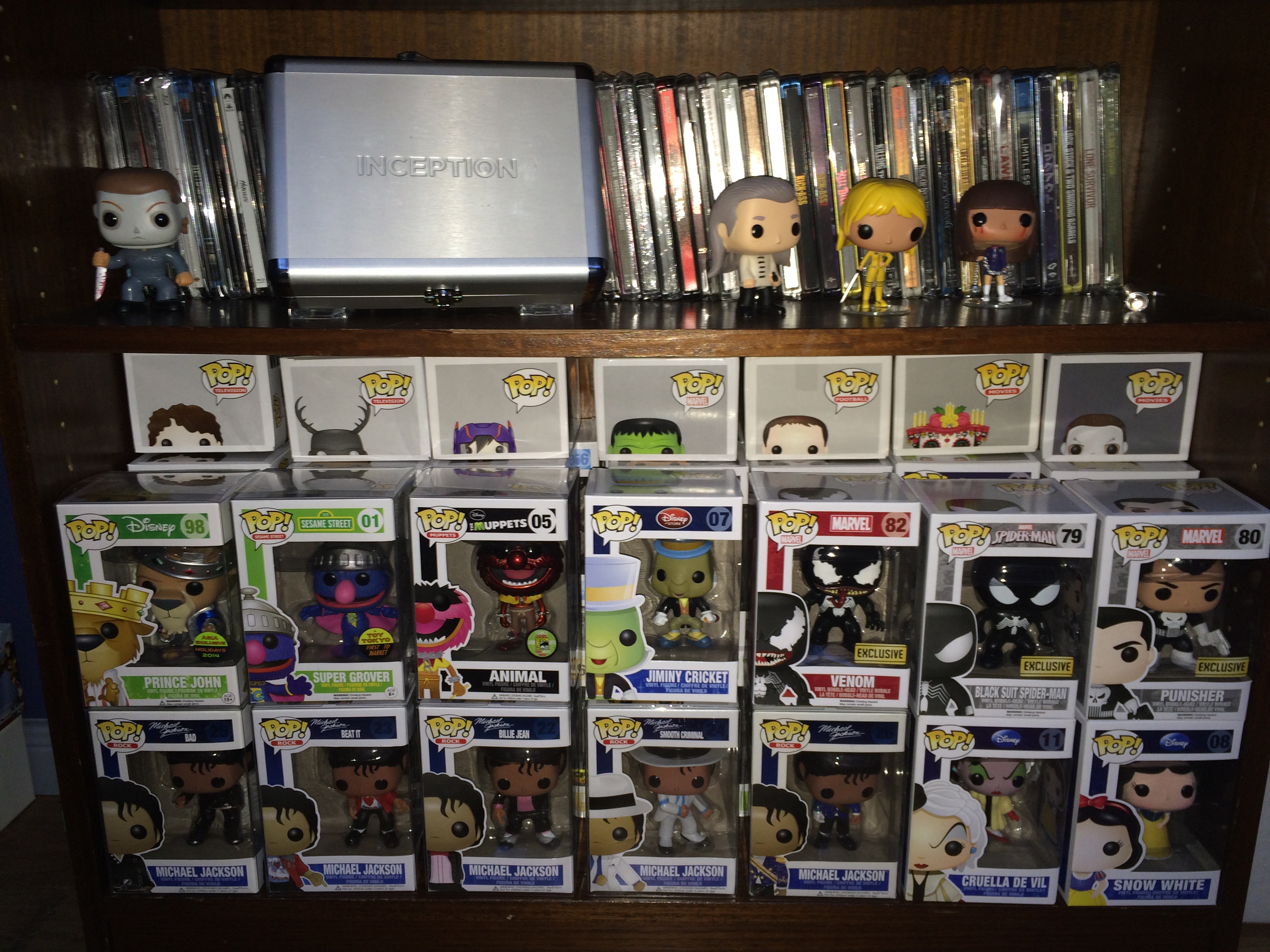


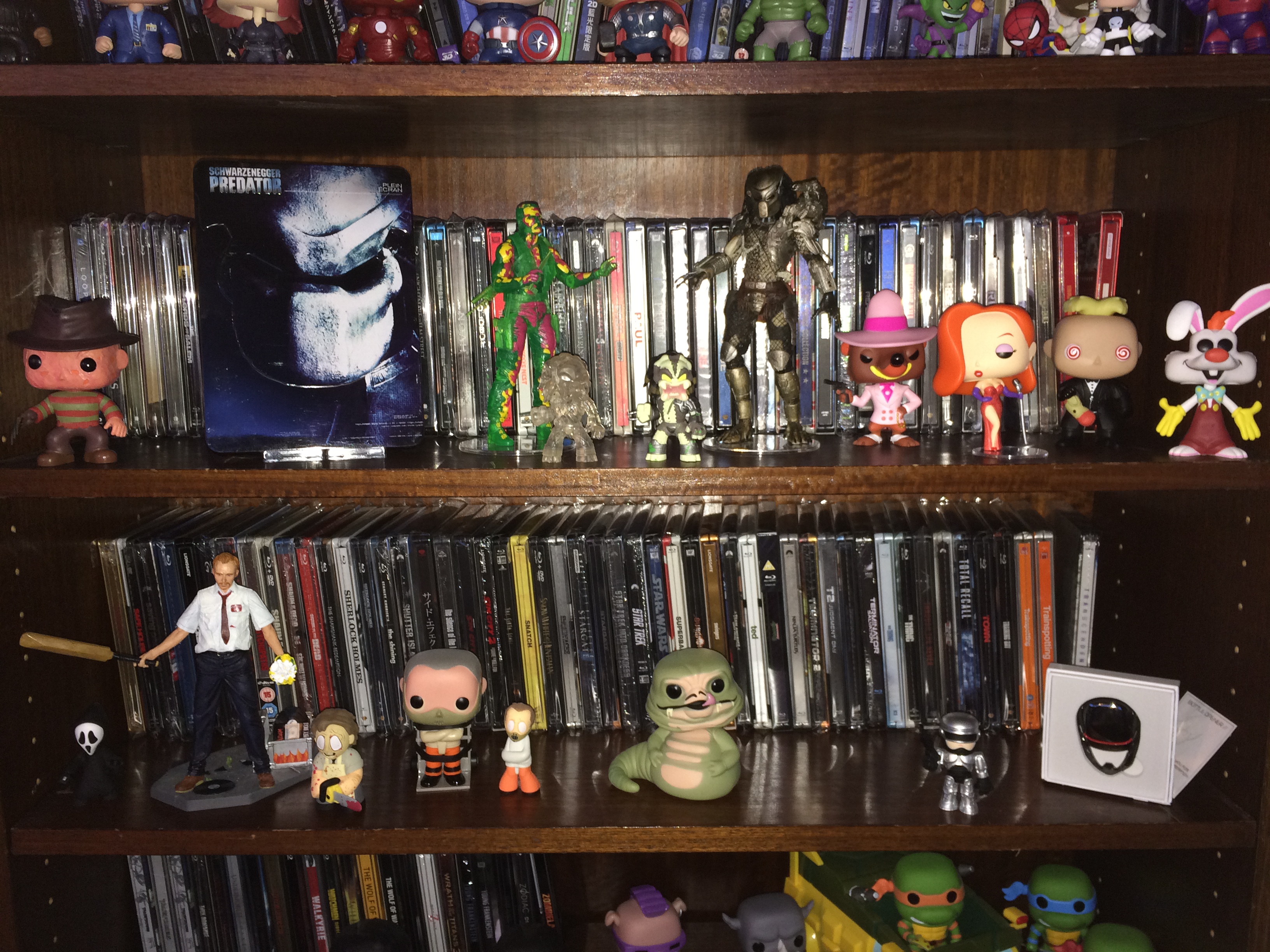


My HULK Shrine
LEFT BOOKSHELF:


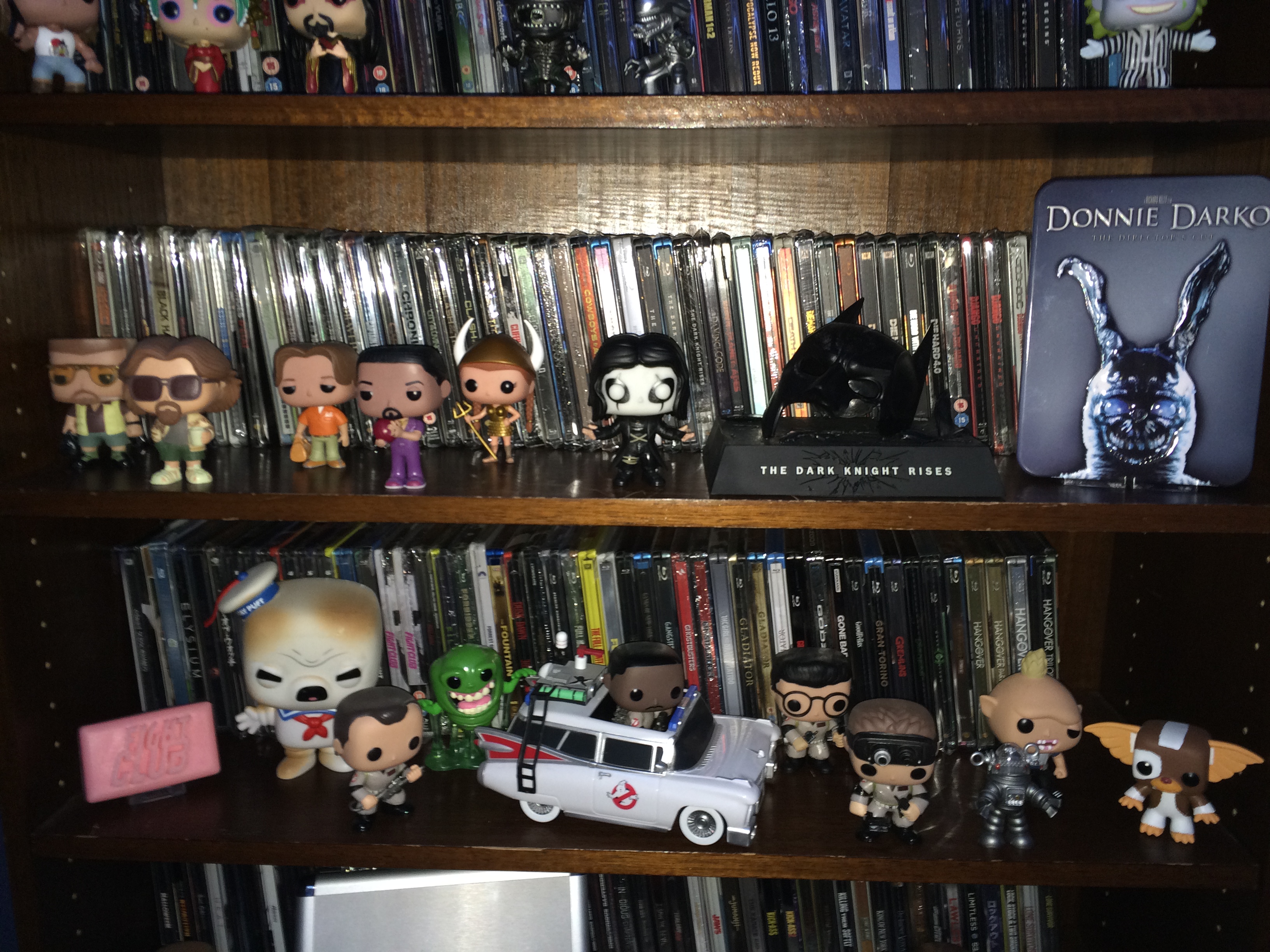
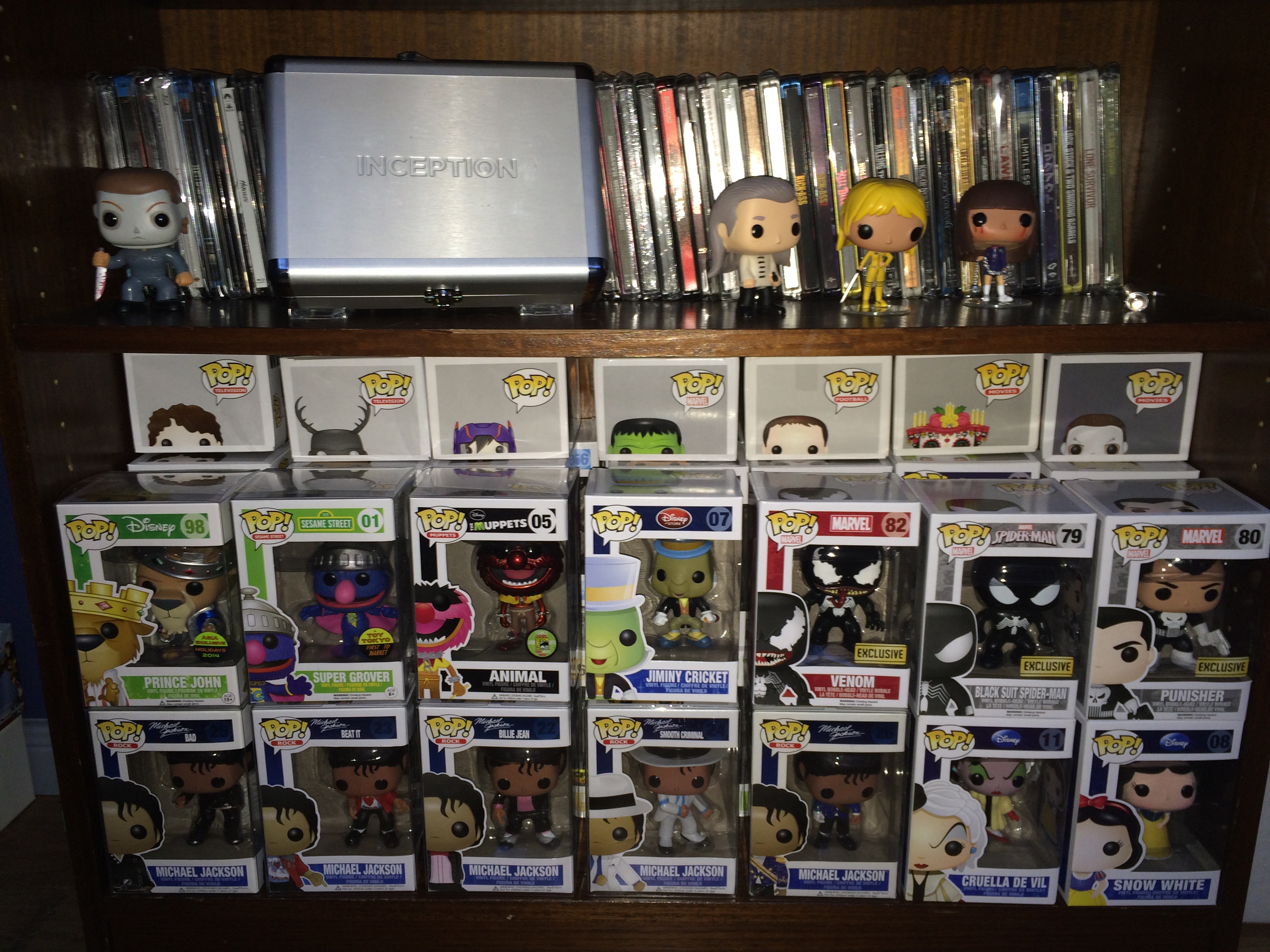

2.) PERIMETER SHELVING:
PERIMETER SHELF ABOVE TV IN BETWEEN TWO BOOKSHELVES:

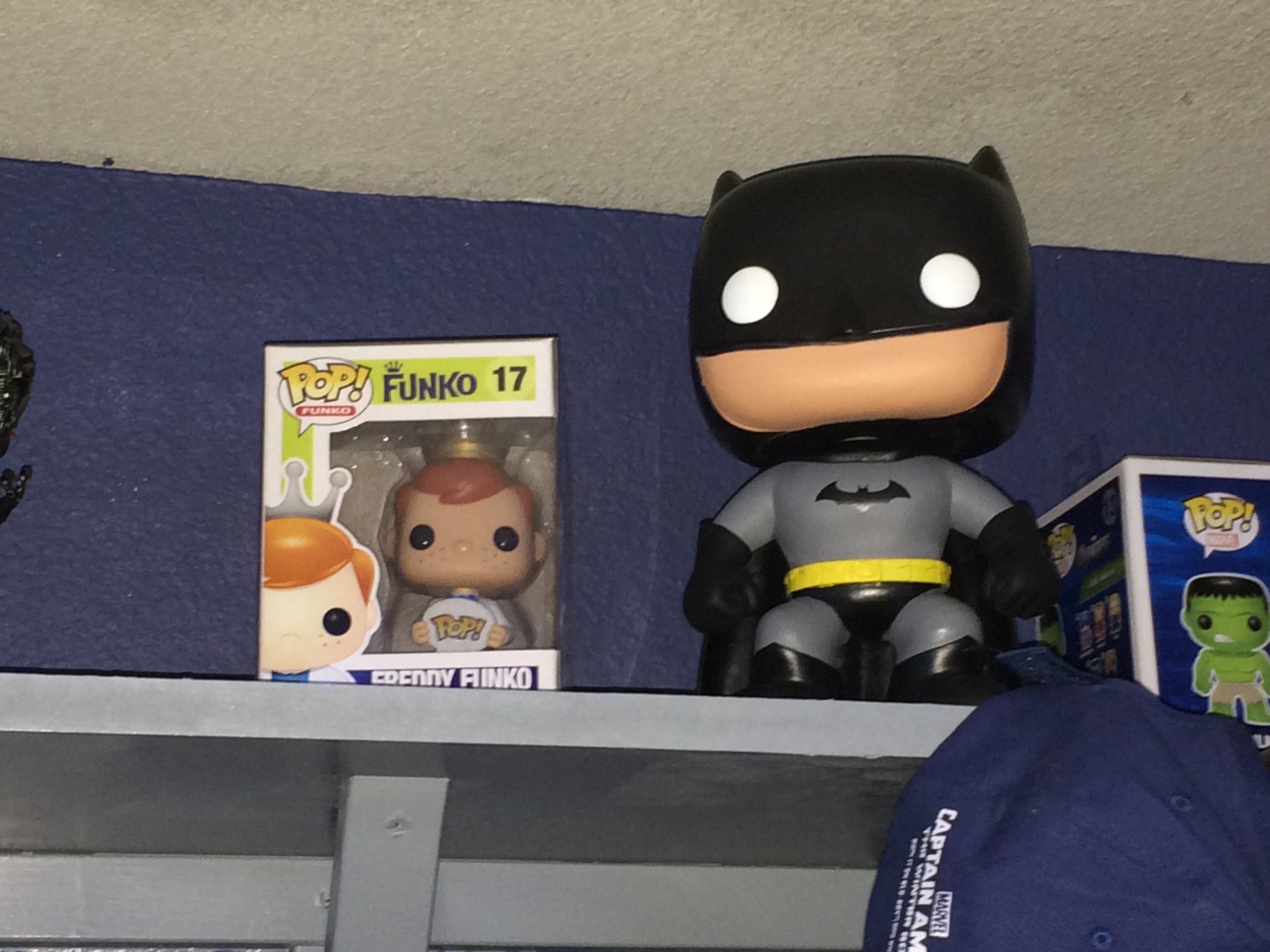
PERIMETER SHELVING ON BACK AND LEFT WALLS:

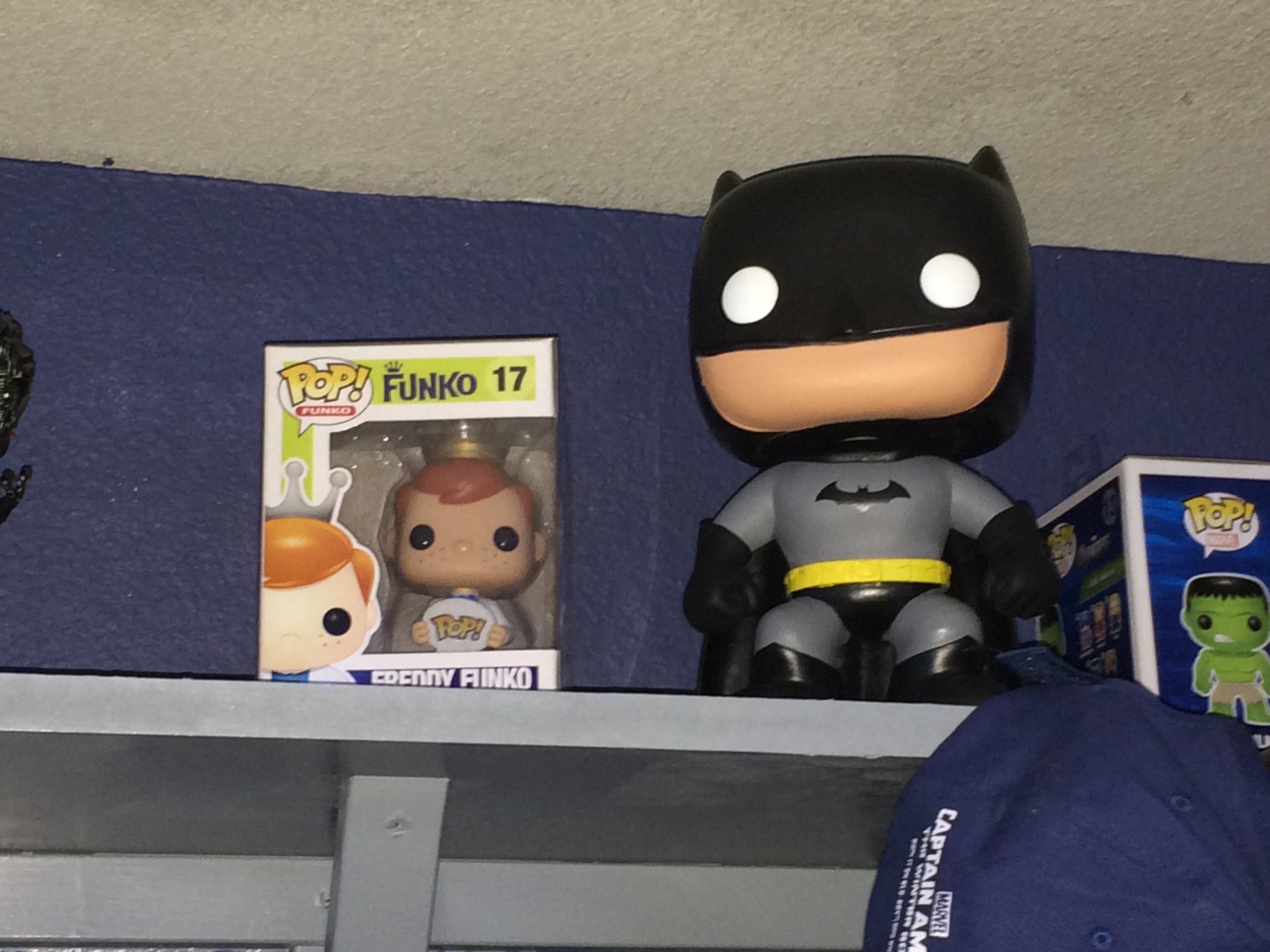
PERIMETER SHELVING ON BACK AND LEFT WALLS:
BACK WALL:
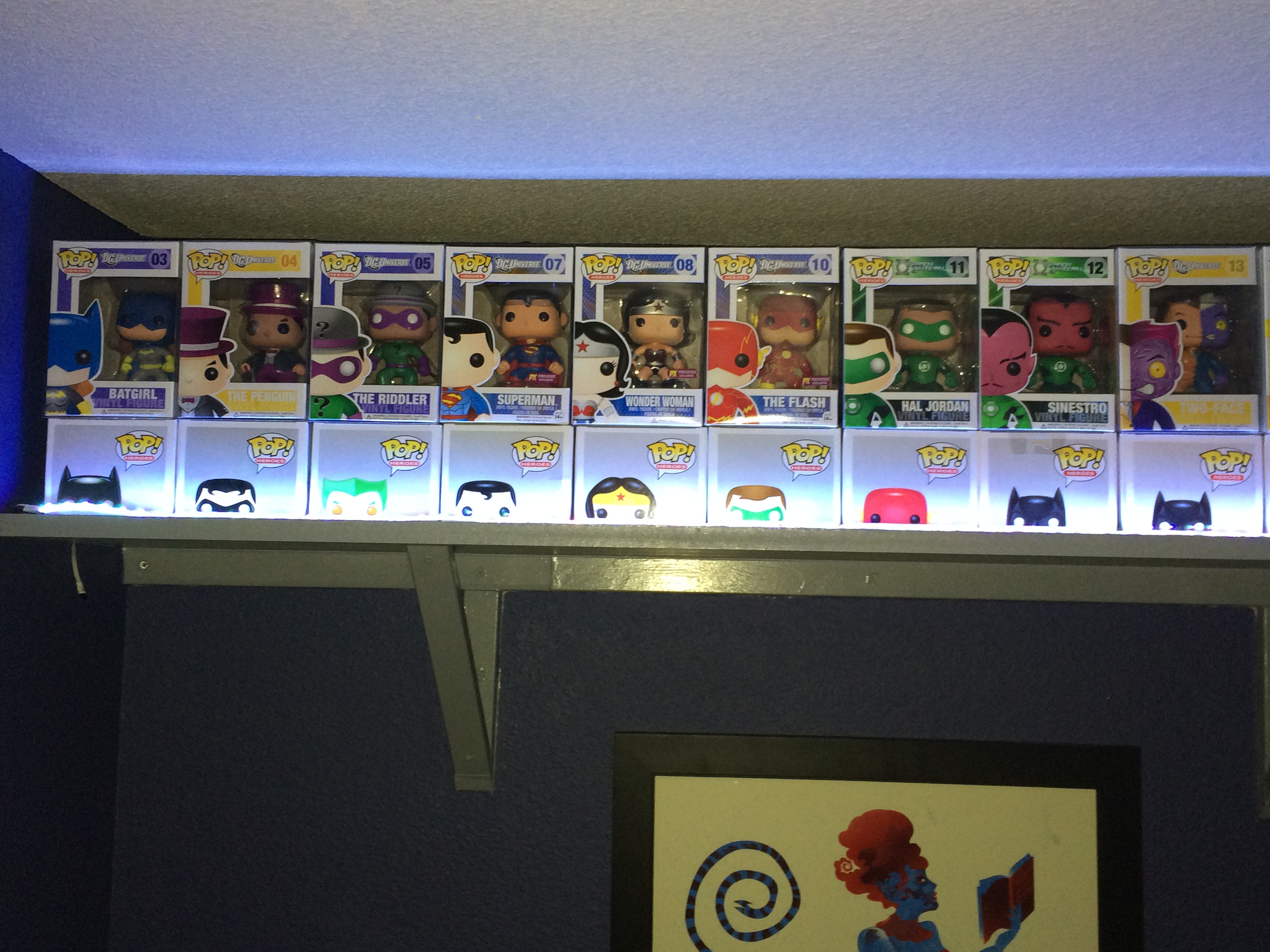
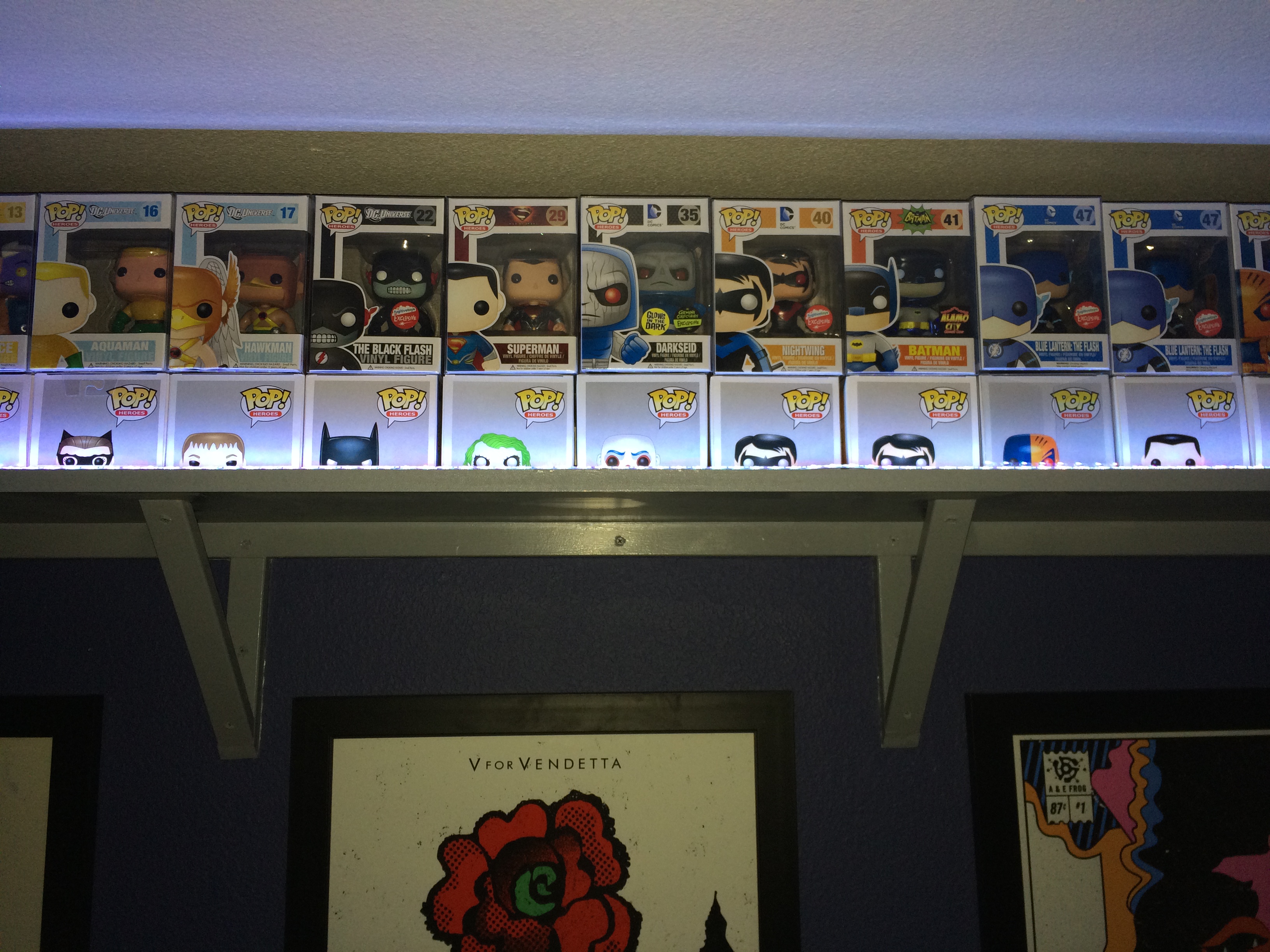


LEFT WALL:
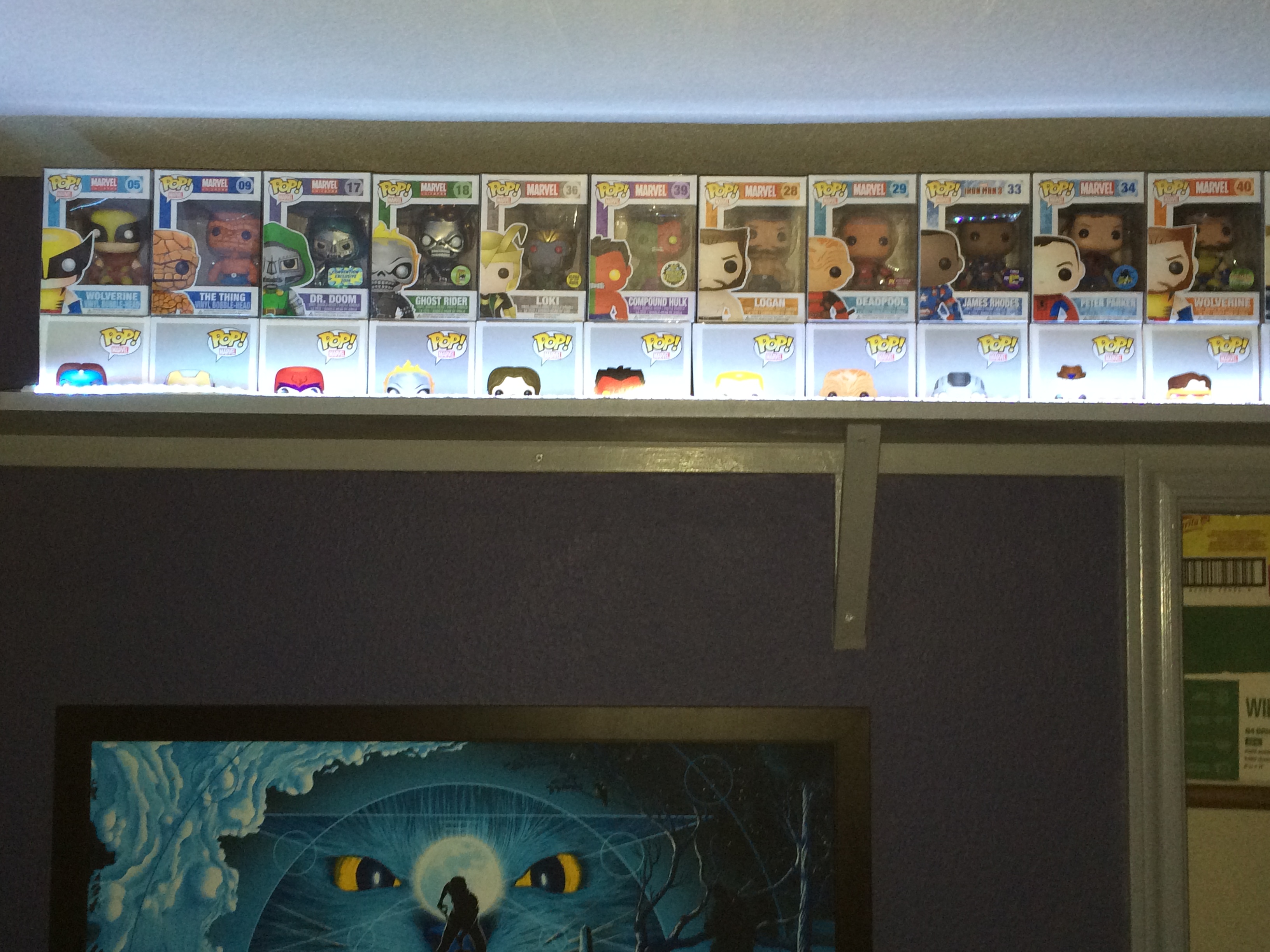

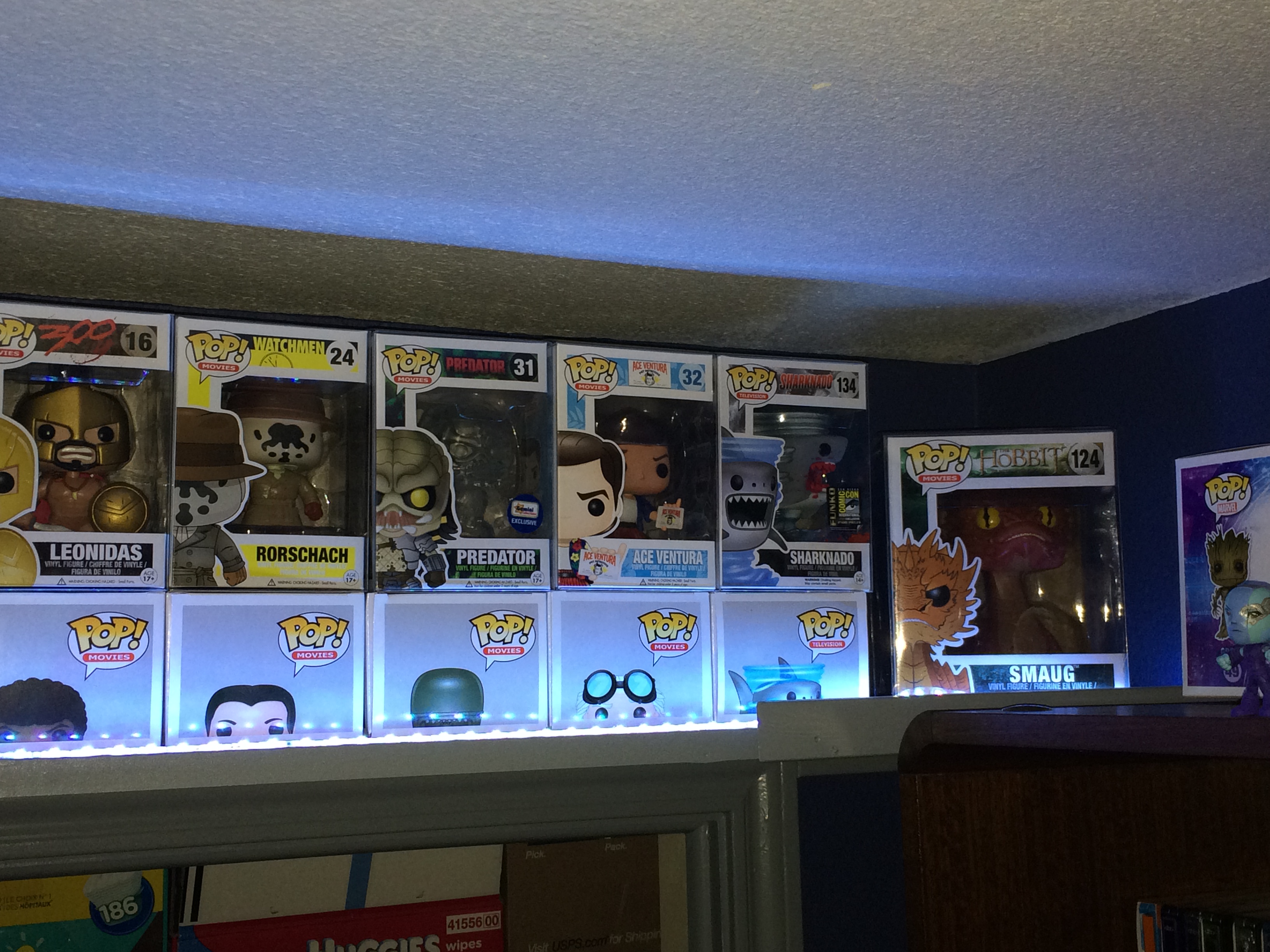
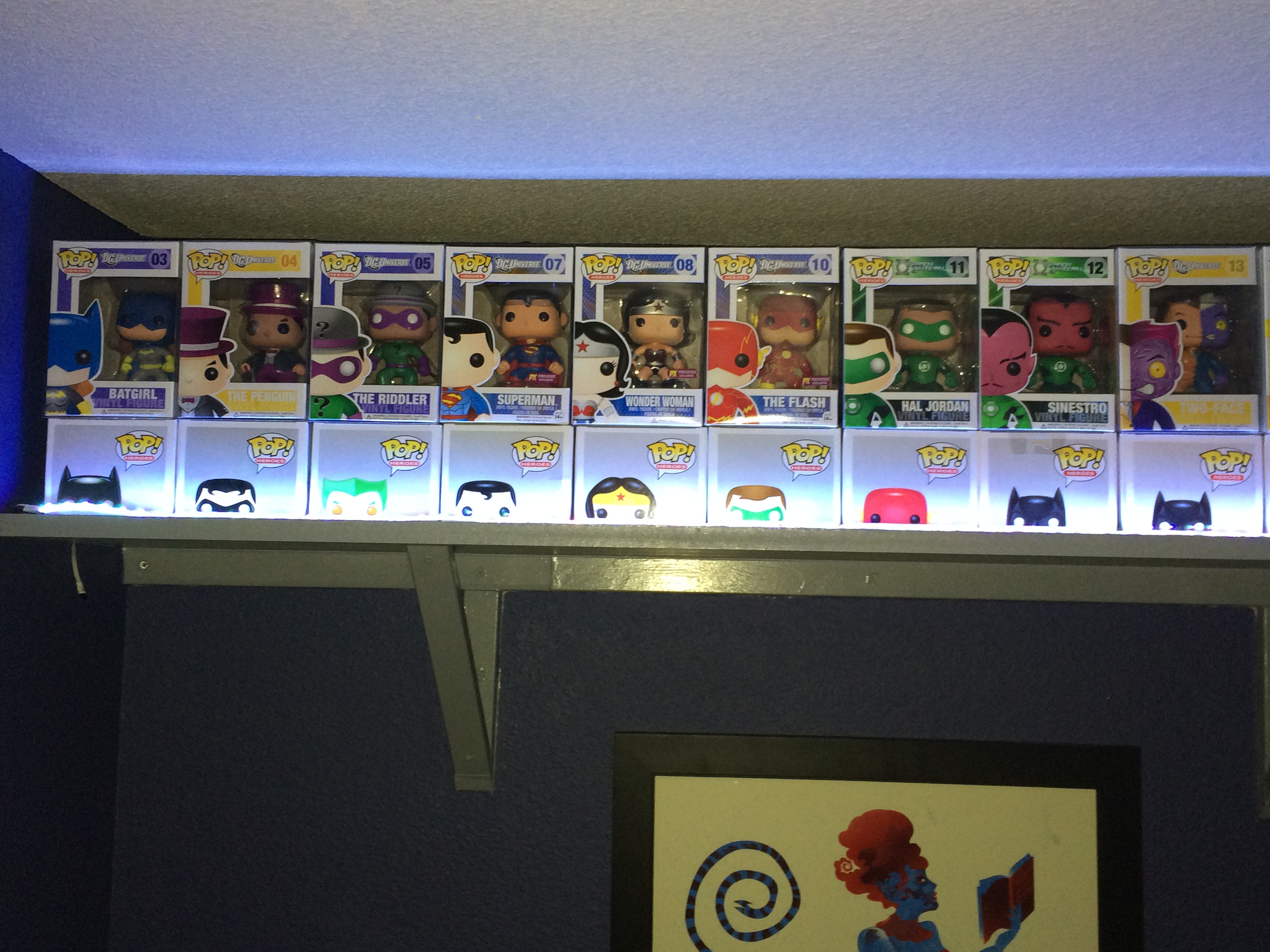
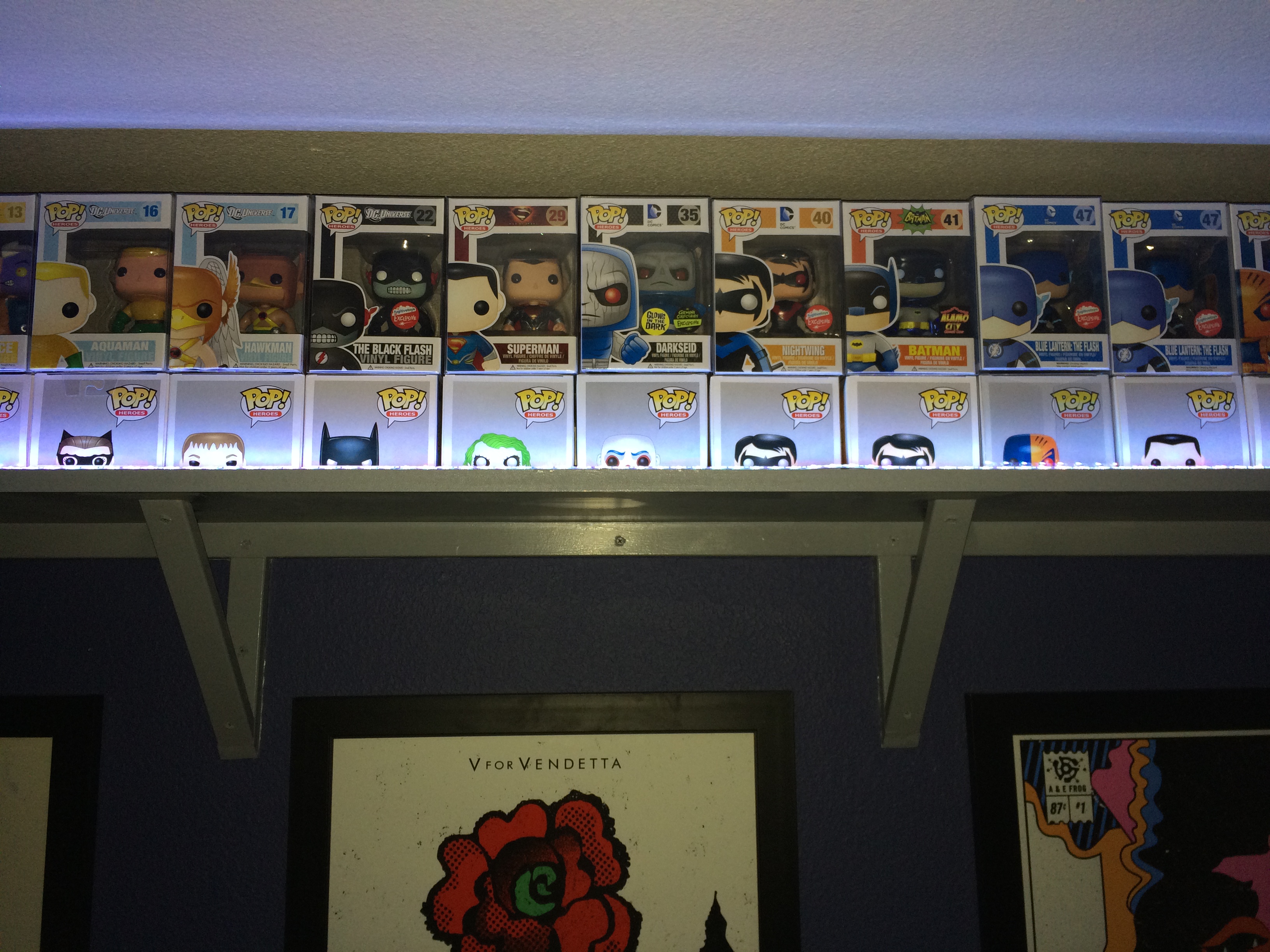


LEFT WALL:
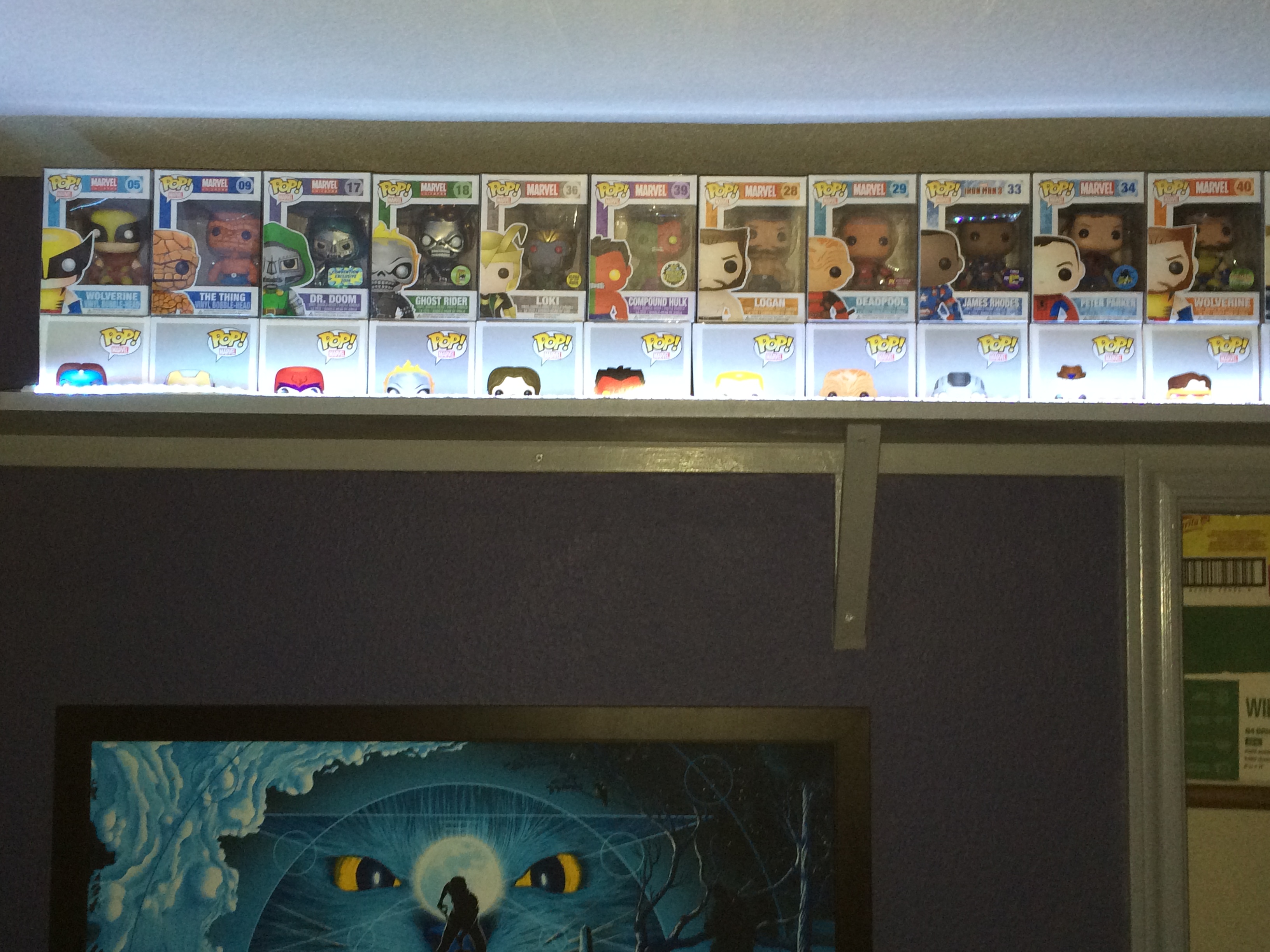

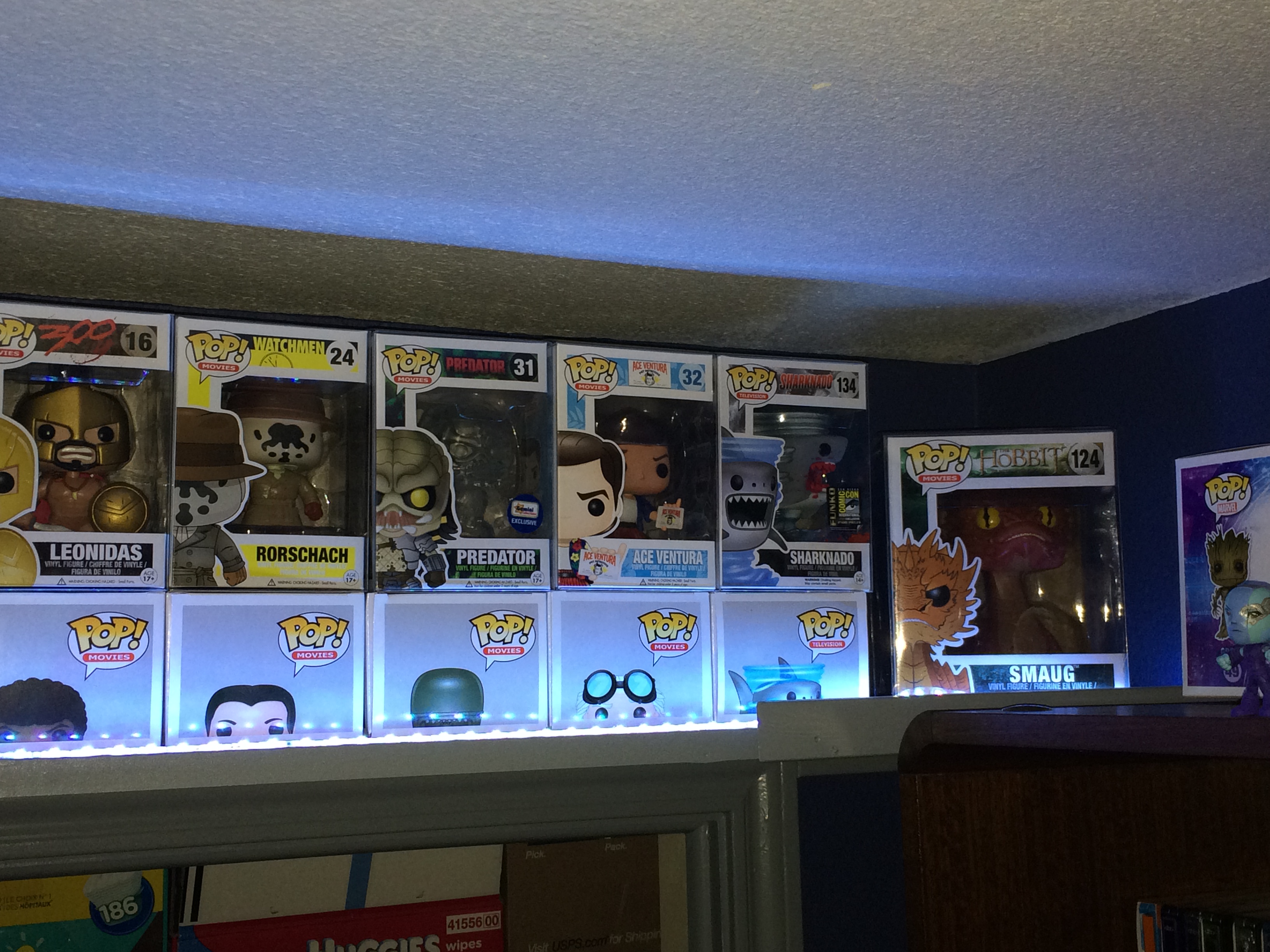
3.) 2 STANDALONE SHELVES:


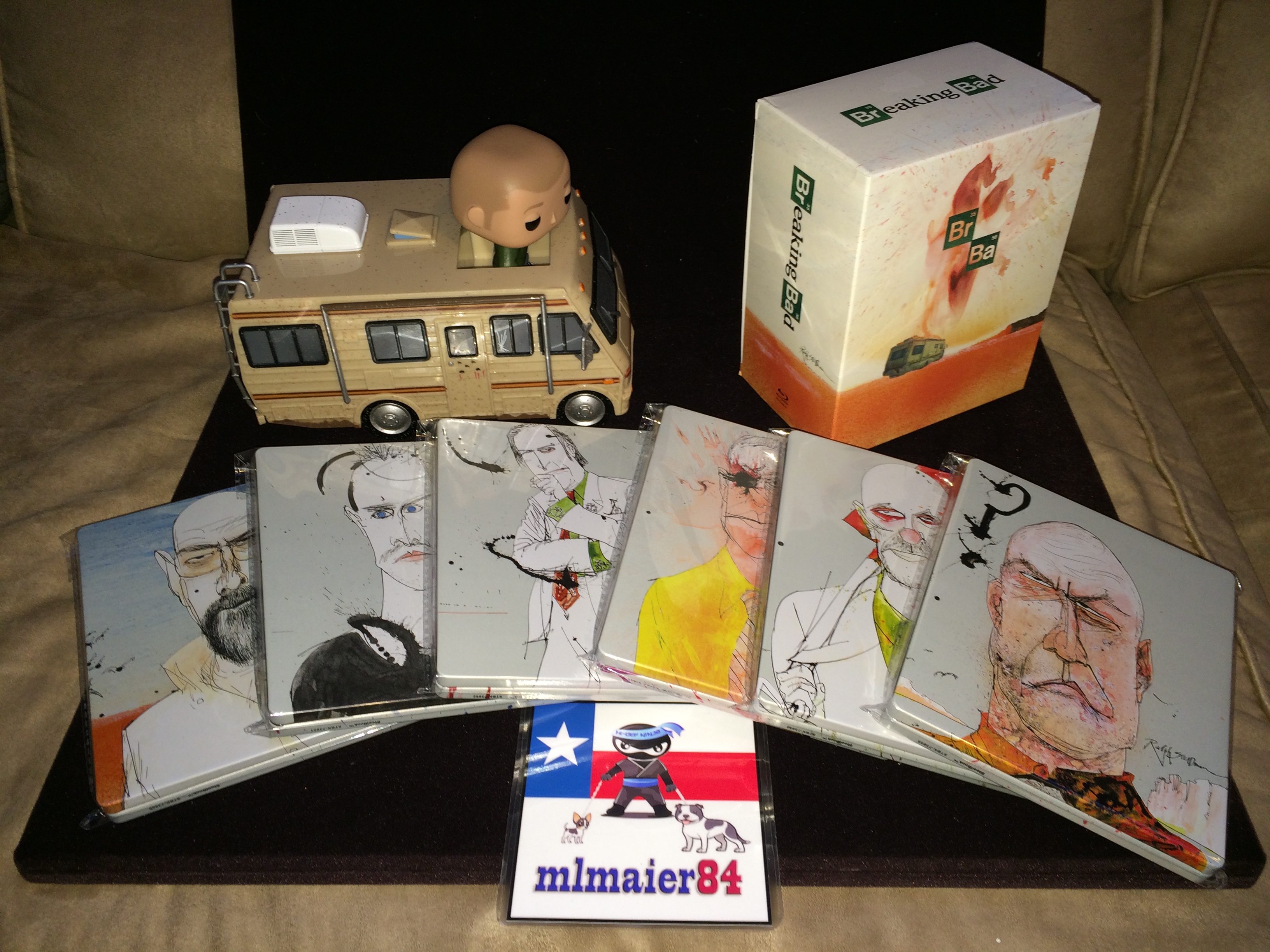
The Breaking Bad stuff went on the empty shelf under the X-men shelf (See above pic)
B.) ARTWORK:
1.) MONDO PRINTS (BY ARTIST):
2.) OTHER ARTWORK (BY ARTIST):
OK FOLKS, WELL THAT IS PRETTY MUCH IT. ANY QUESTIONS/COMMENTS PLEASE POST BELOW!!!
THANKS FOR TAKING THE TIME OUT TO COME VISIT mlmaier84's "THE MACHINE" !!!
JASON EDMISTON:
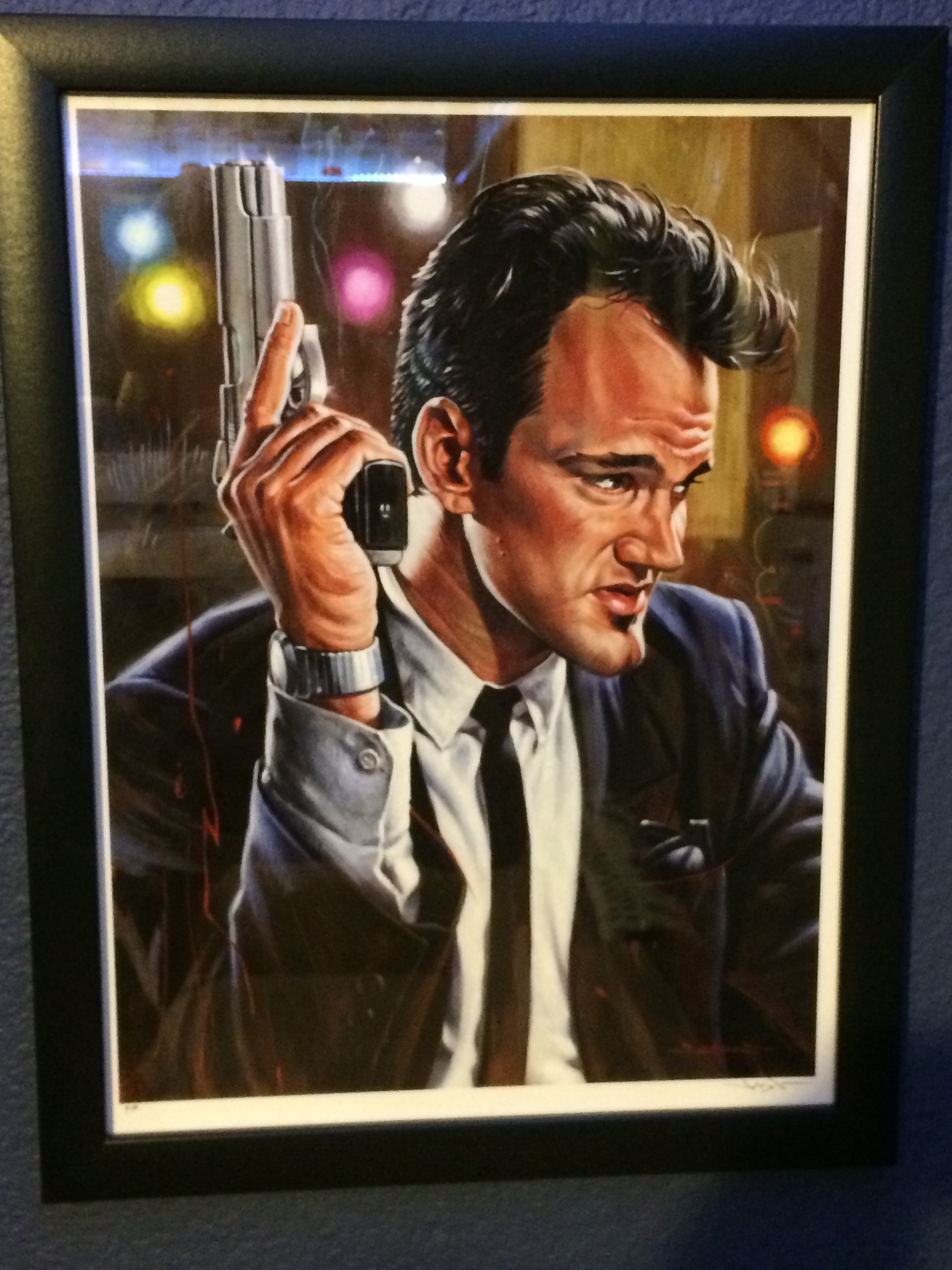
WE BUY YOUR KIDS:
MIKE SAPUTO:
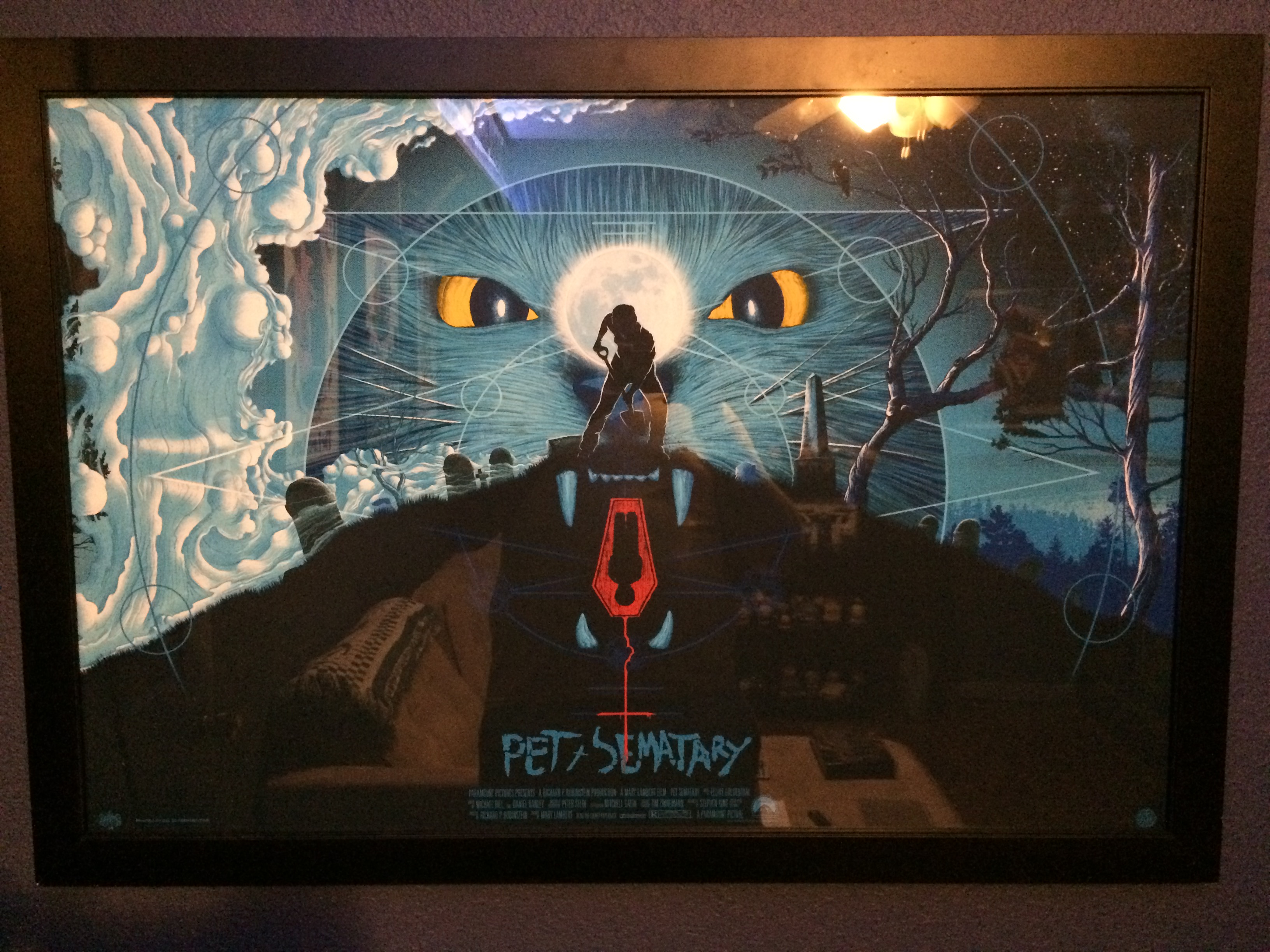
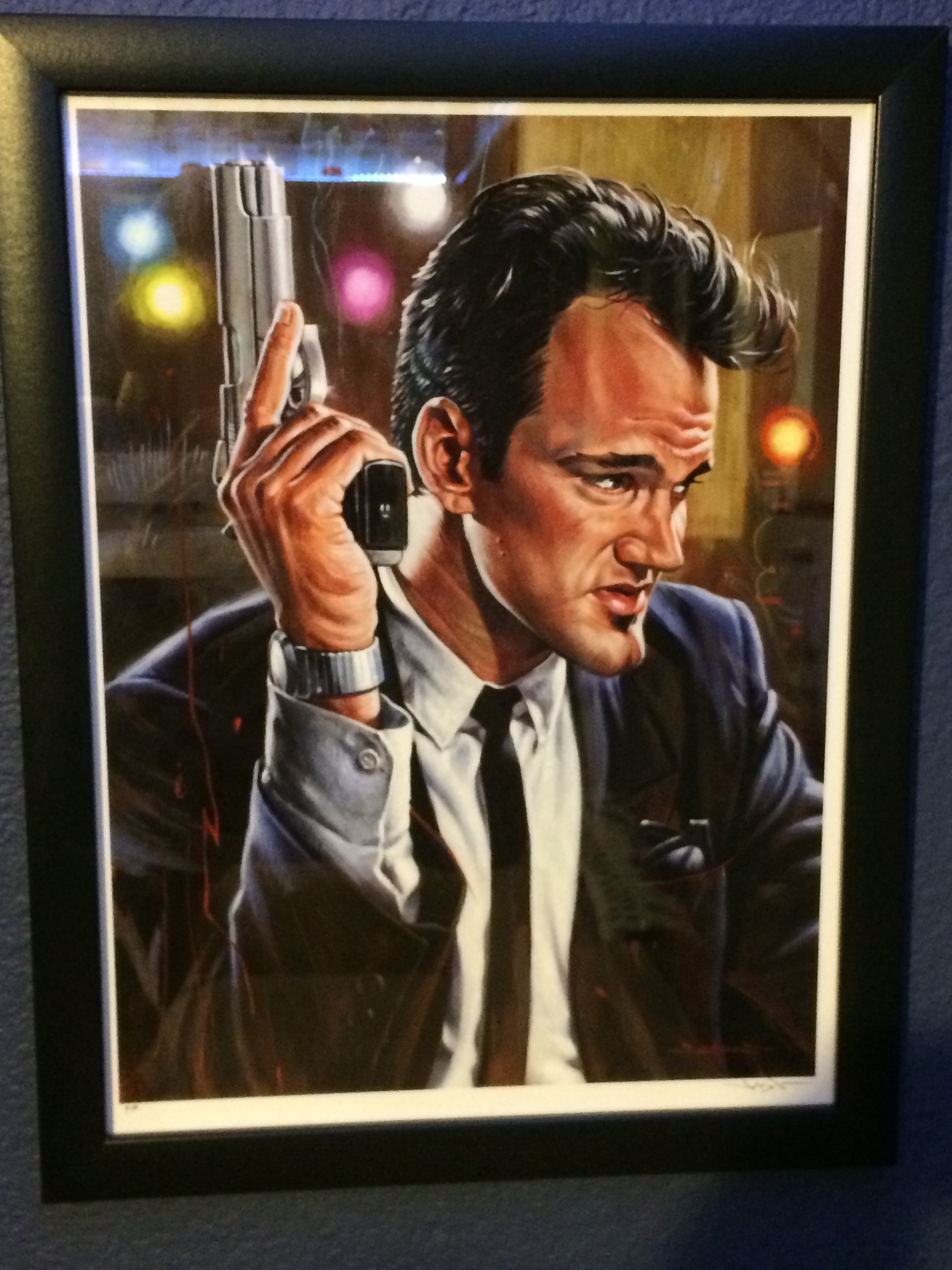
WE BUY YOUR KIDS:
WE BUY YOUR KIDS IS A PAIR OF ARTISTS. I HAD THE DISTINCT PLEASURE OF MEETING SONNY AT MONDOCON. THEIR ARTWORK IS LIKE NONE I'VE EVER SEEN, AND AS YOU CAN SEE, I REALLY LIKED IT!
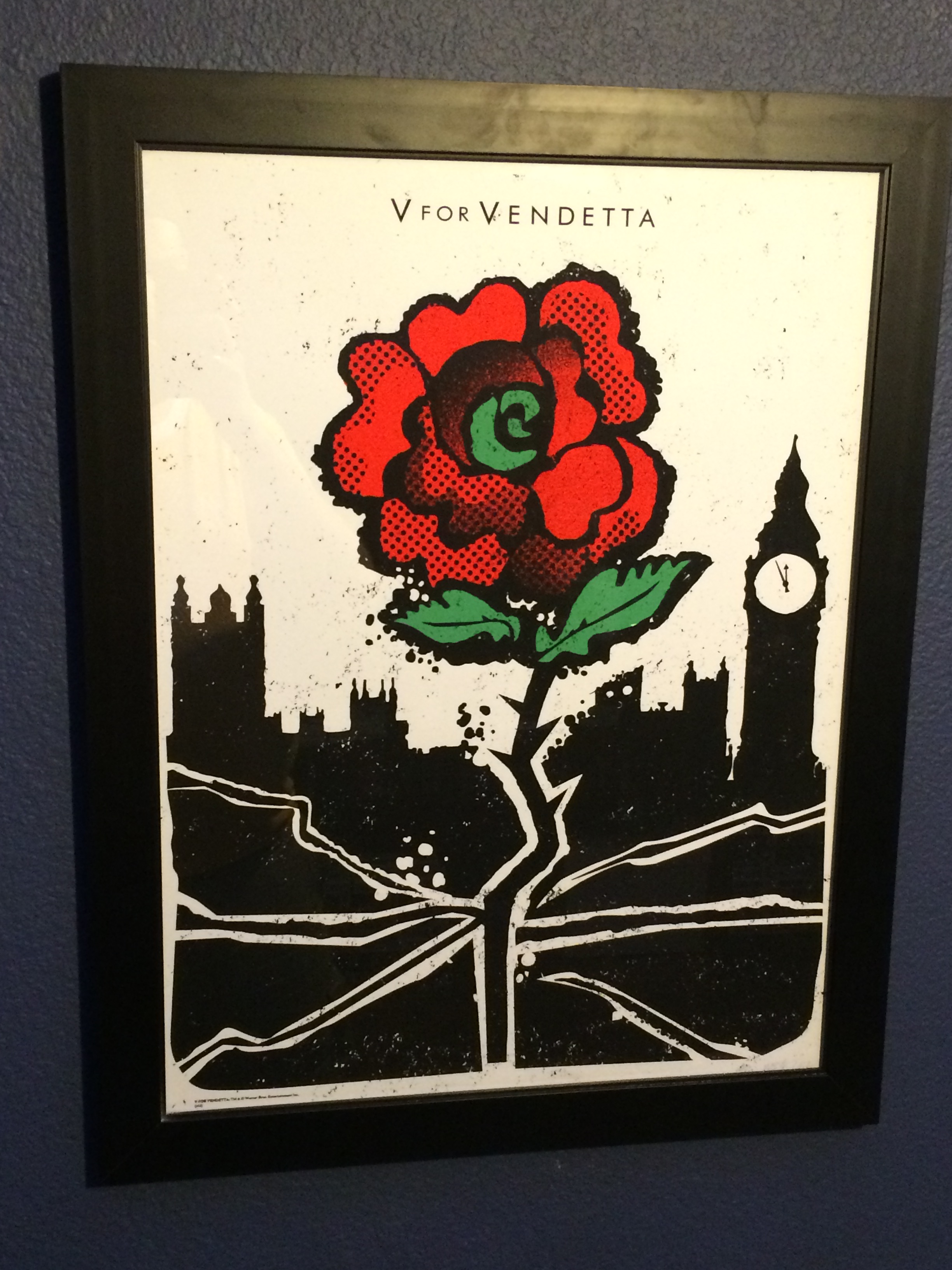
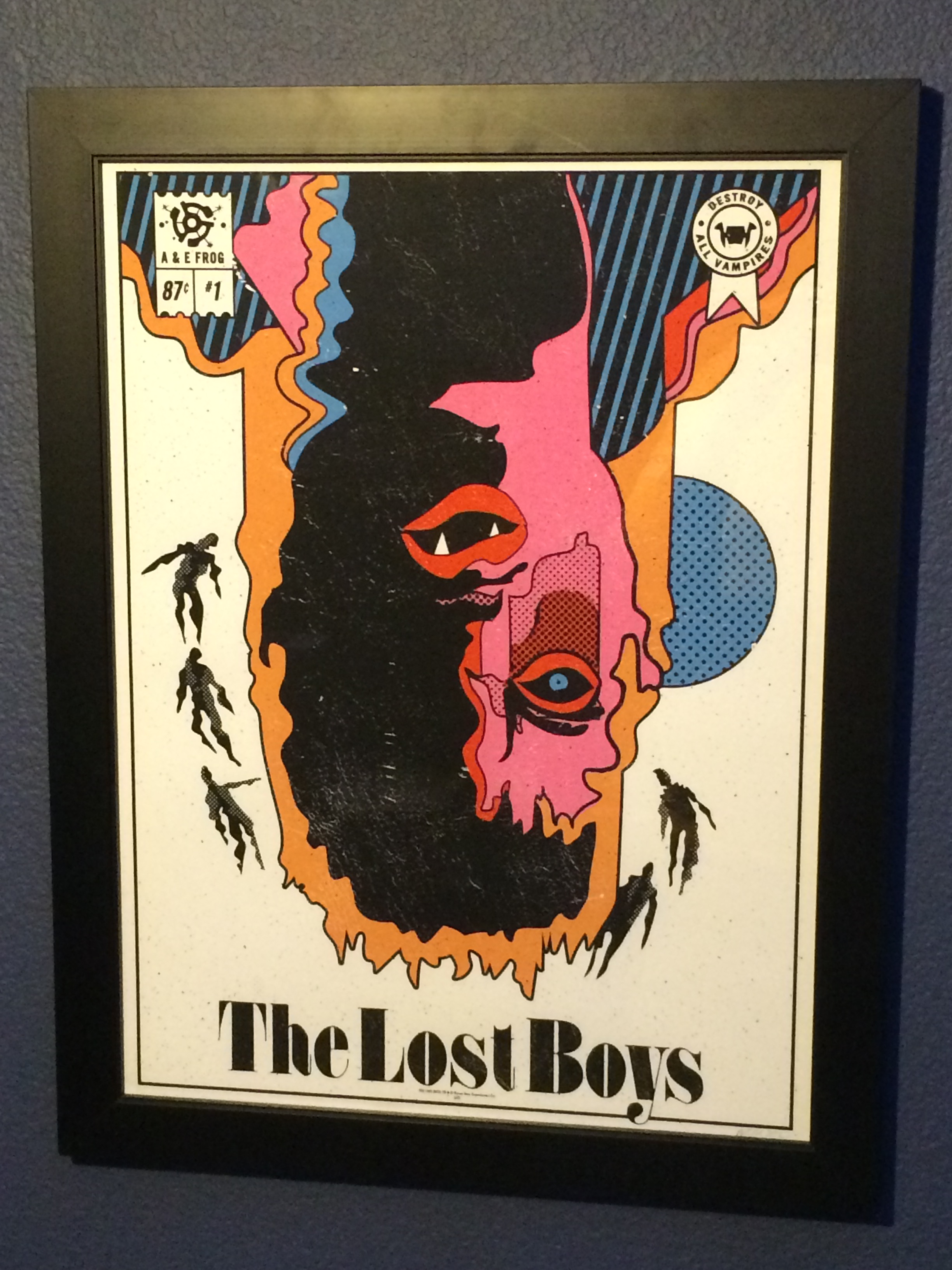
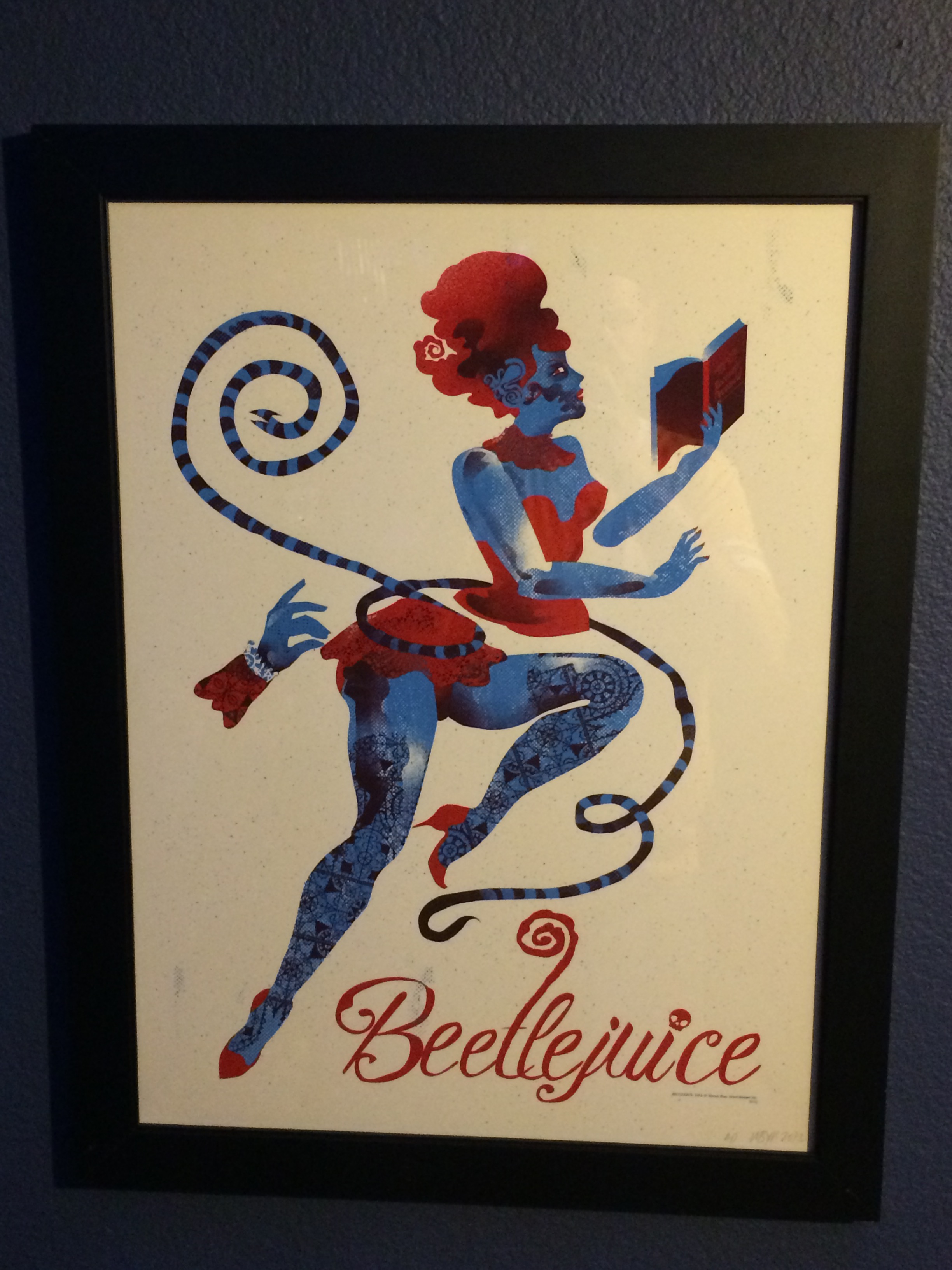
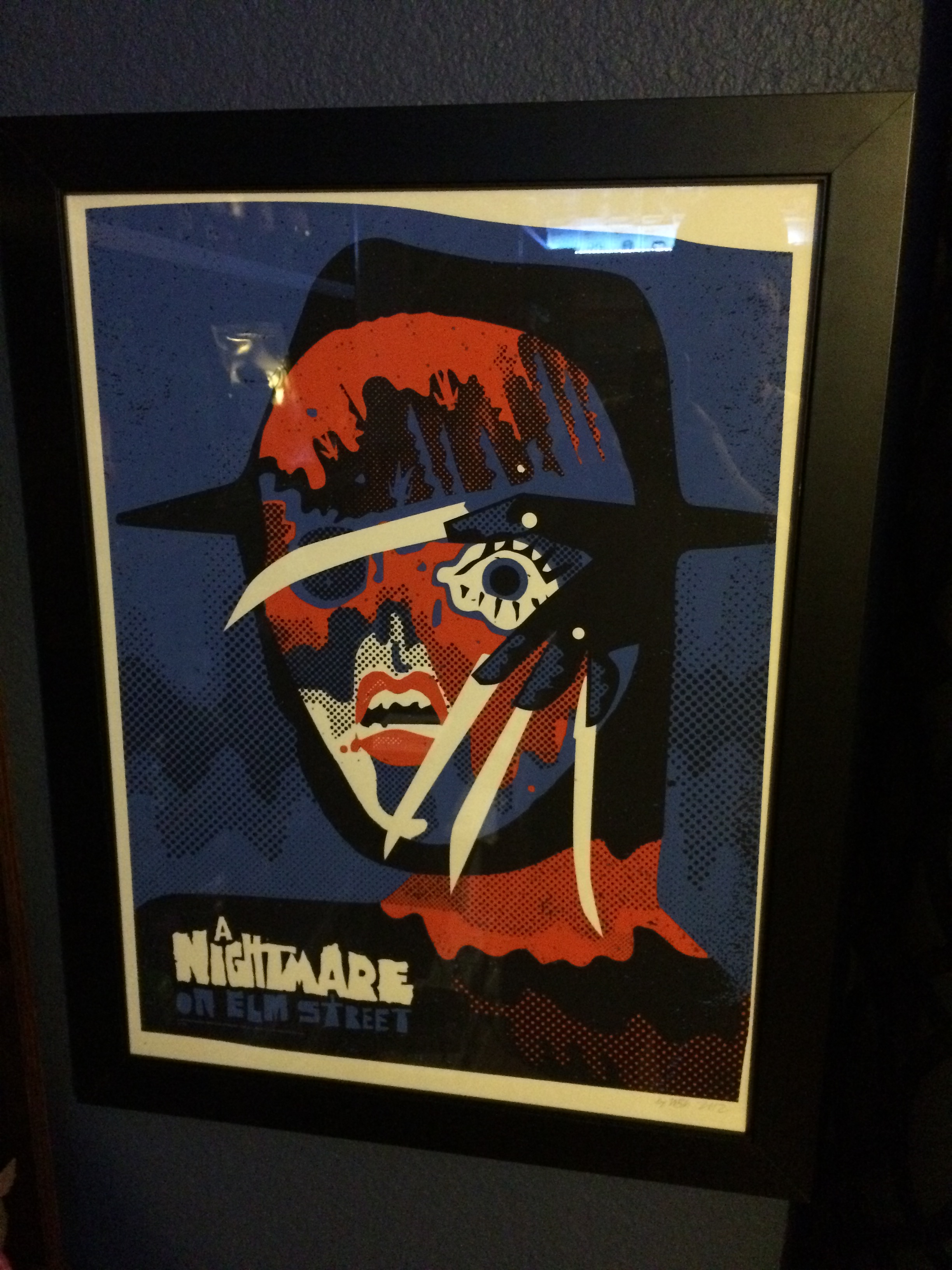
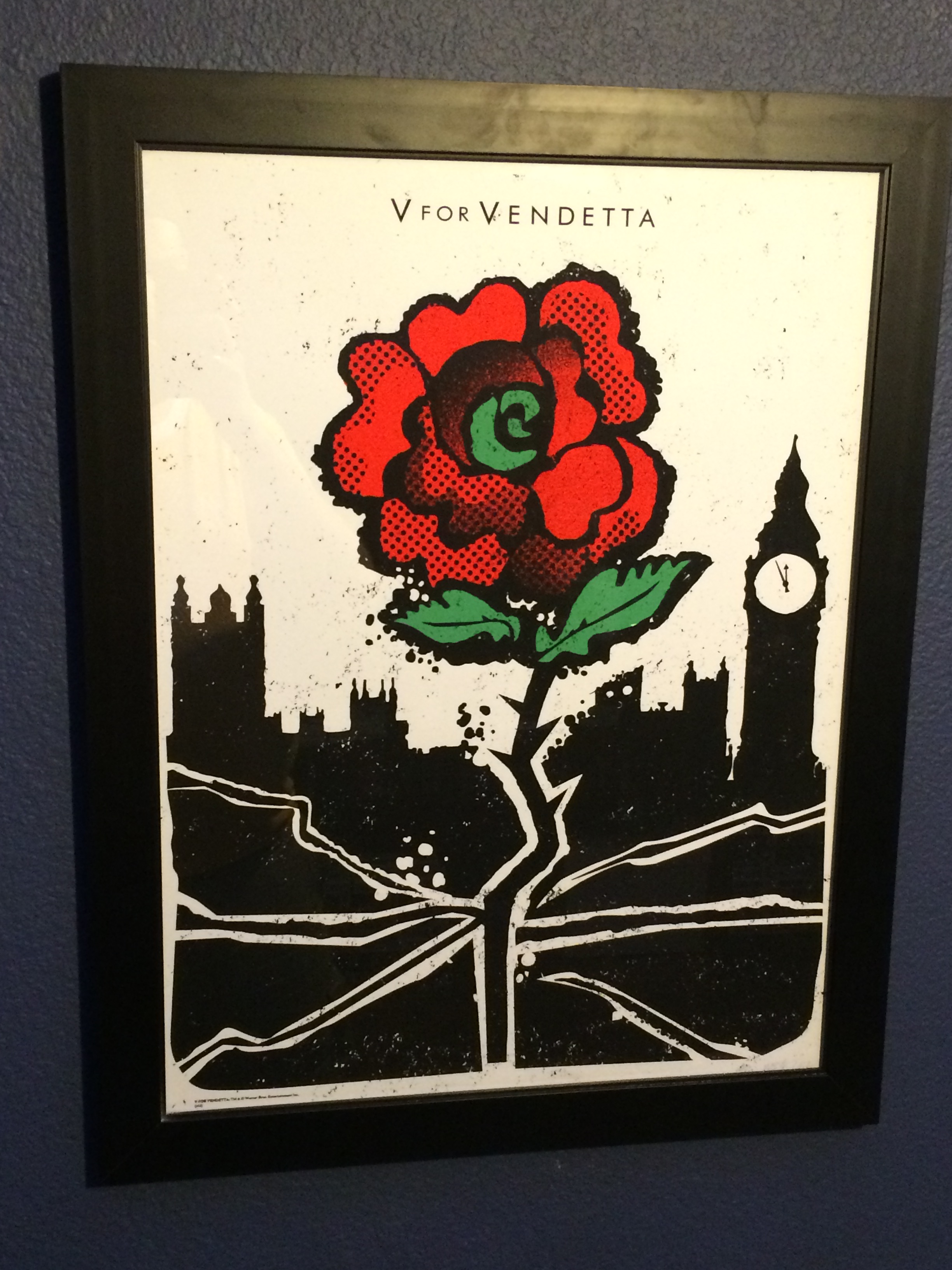
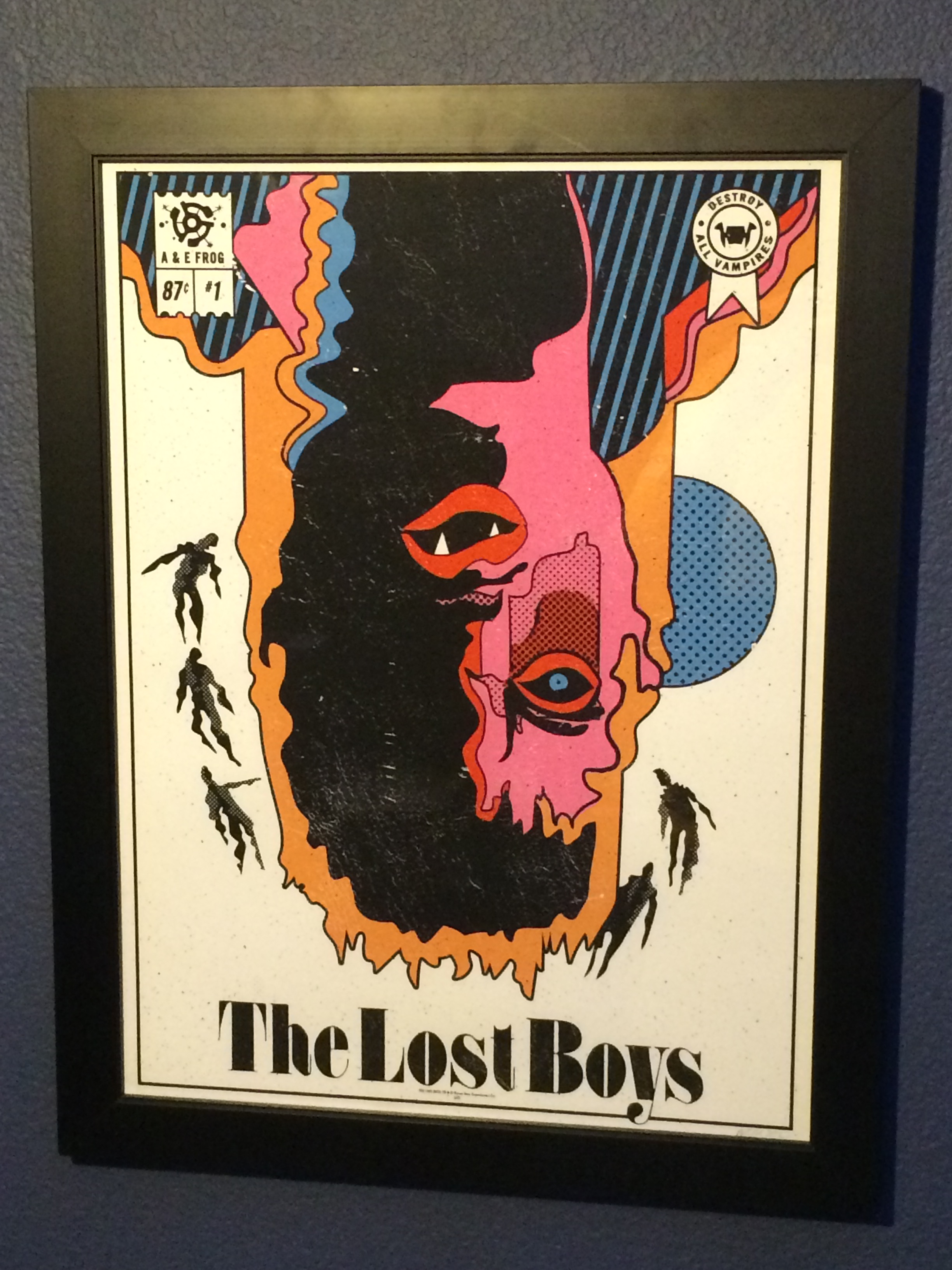
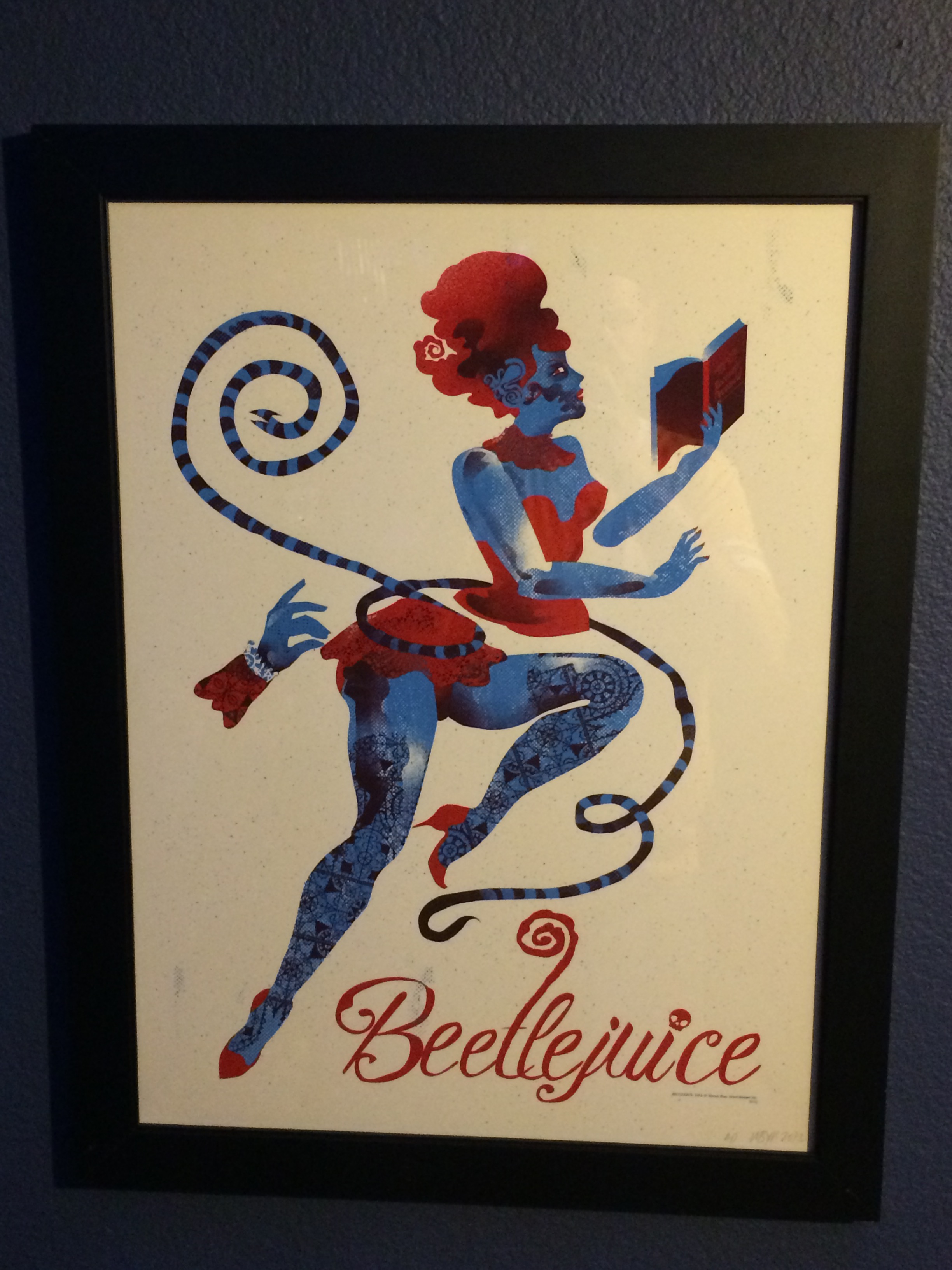
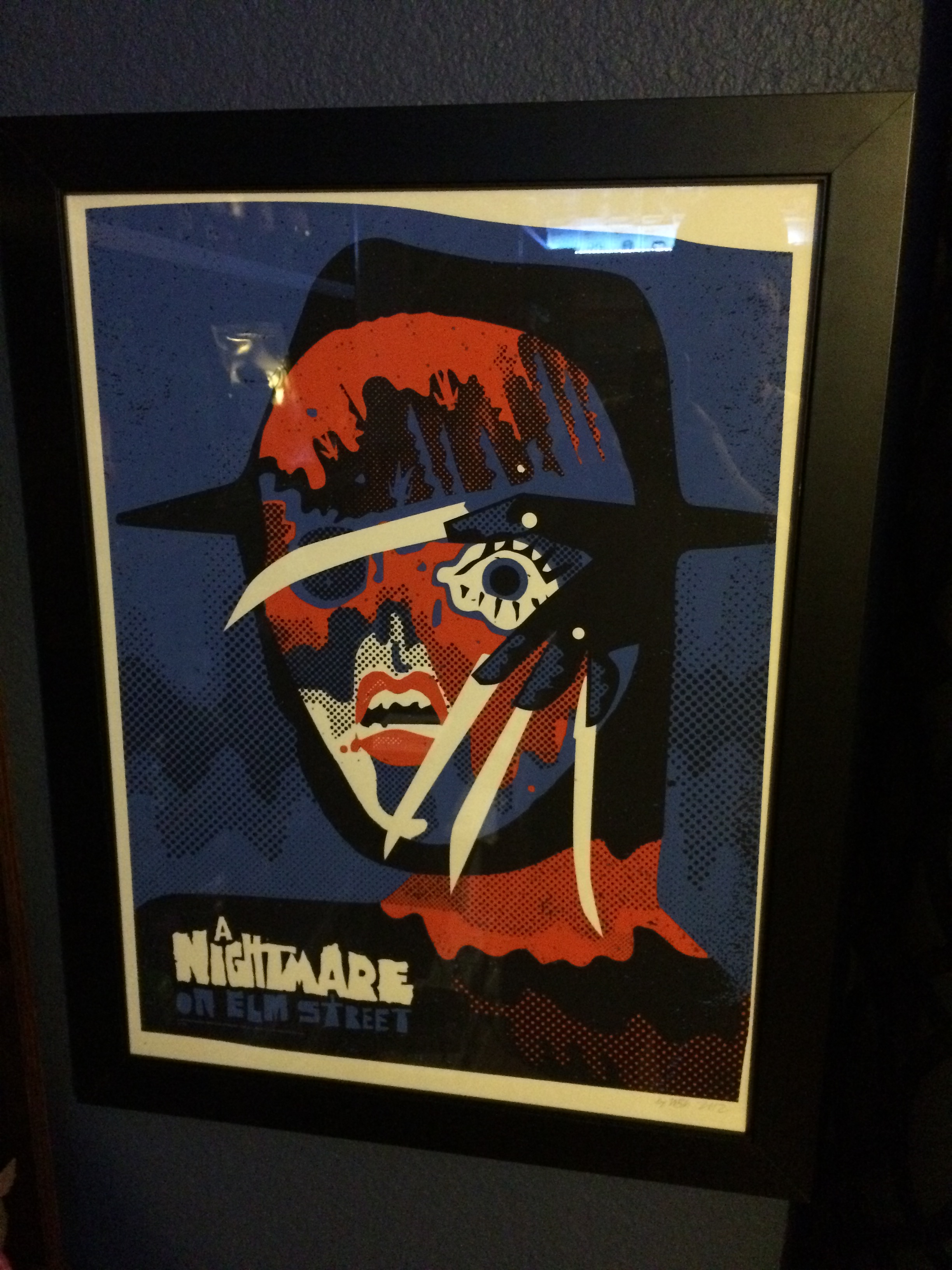
MIKE SAPUTO:
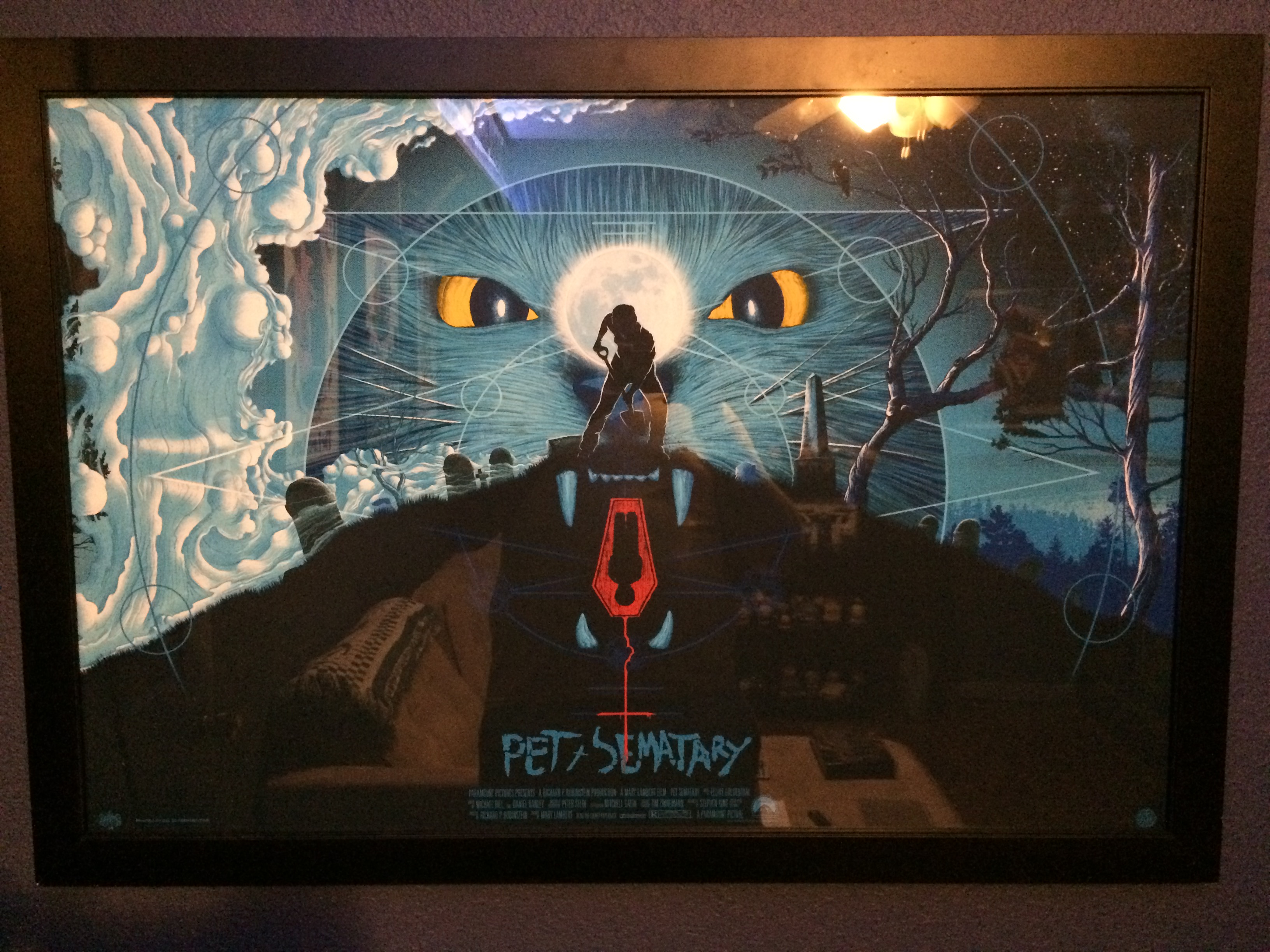
2.) OTHER ARTWORK (BY ARTIST):
JOCK:


"THE JOKER" (TAKEN FROM THE COVER OF DETECTIVE COMICS #880) - PRINTED ON TRADITIONAL POSTER
ARTIST UNKNOWN:
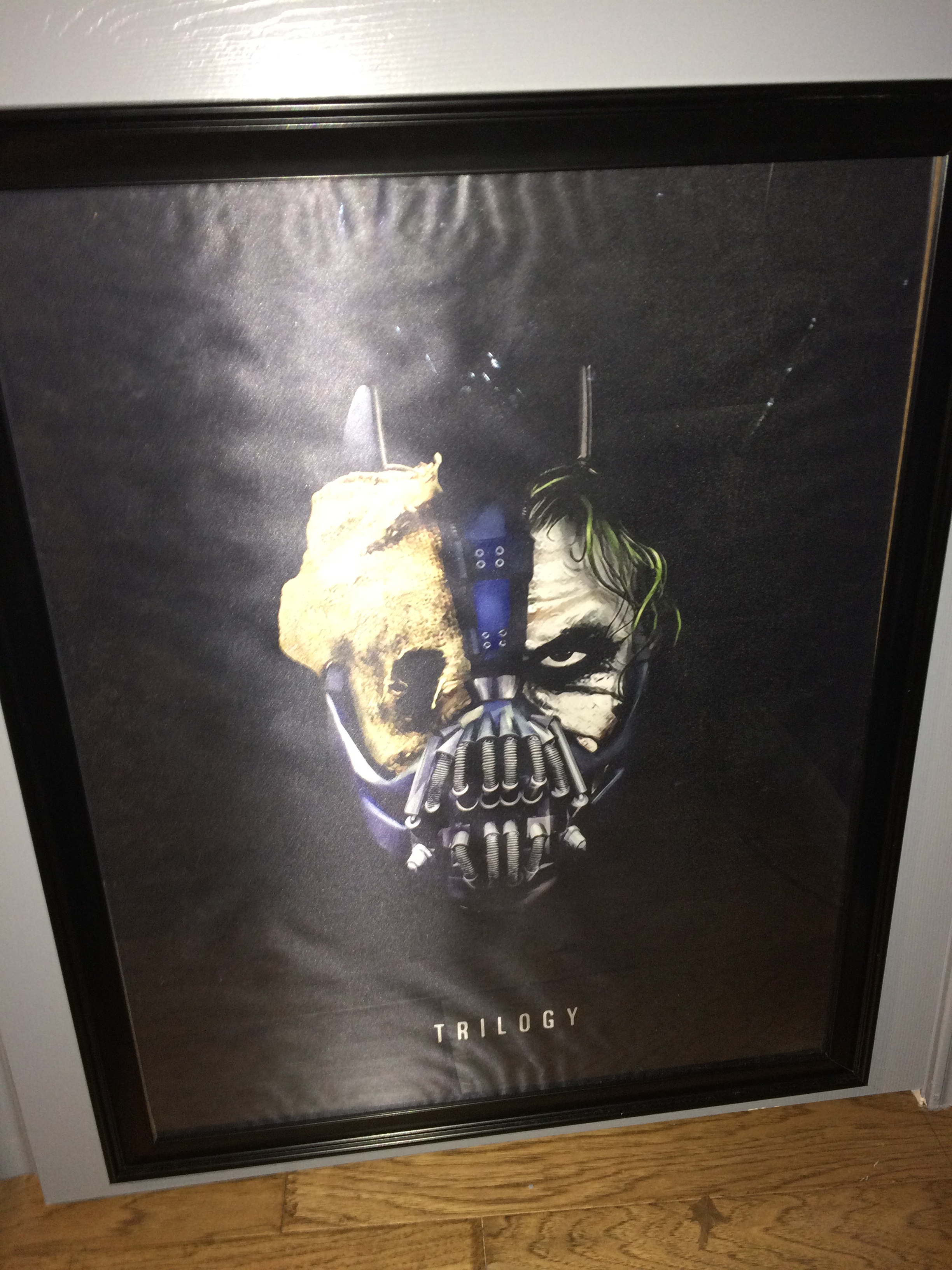
"DARK KNIGHT TRILOGY" - PRINTED ON SILK.


"THE JOKER" (TAKEN FROM THE COVER OF DETECTIVE COMICS #880) - PRINTED ON TRADITIONAL POSTER
ARTIST UNKNOWN:
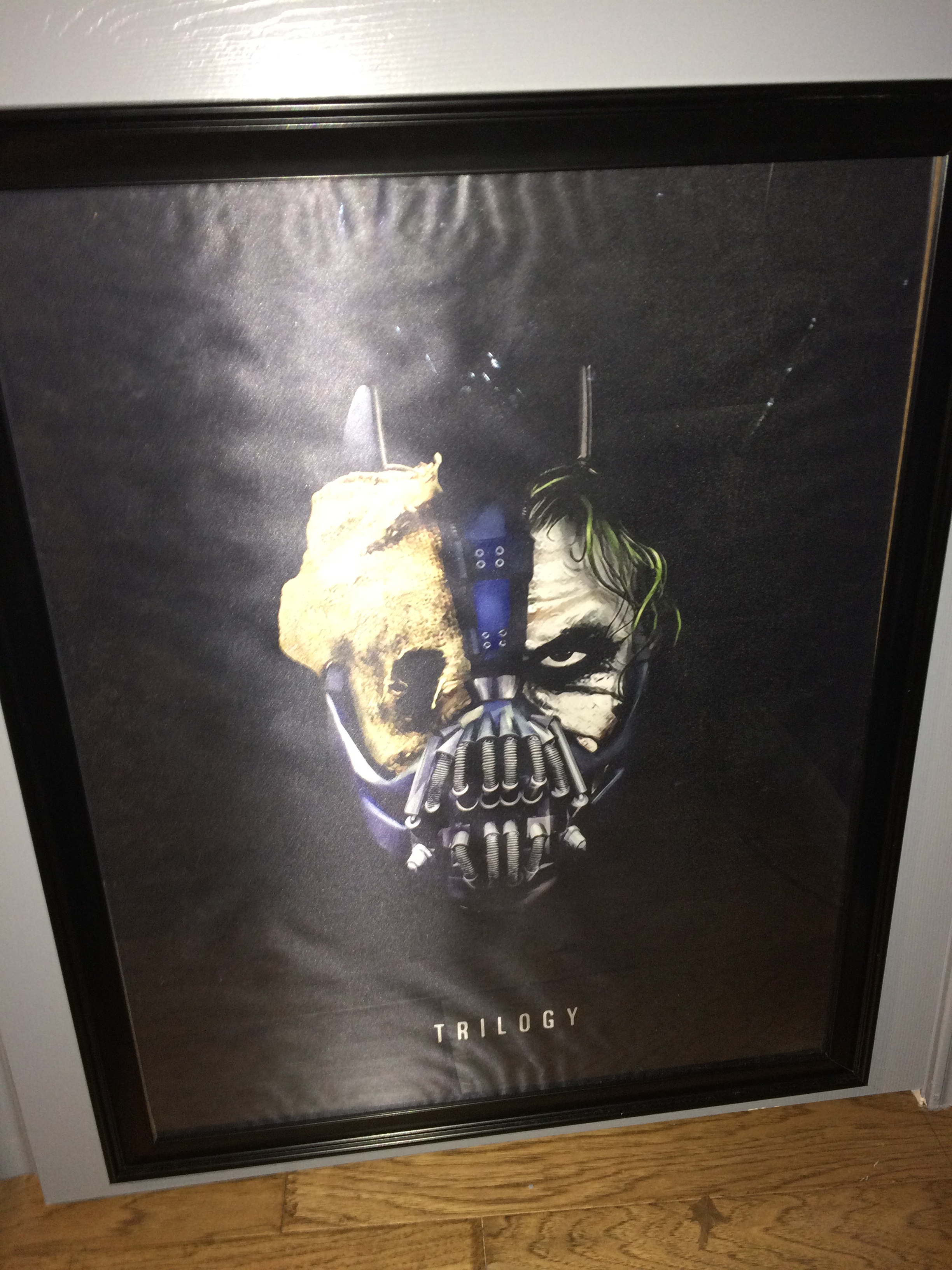
"DARK KNIGHT TRILOGY" - PRINTED ON SILK.
OK FOLKS, WELL THAT IS PRETTY MUCH IT. ANY QUESTIONS/COMMENTS PLEASE POST BELOW!!!
THANKS FOR TAKING THE TIME OUT TO COME VISIT mlmaier84's "THE MACHINE" !!!
Last edited by a moderator:





 I'll check in again later to see if the images correct themselves
I'll check in again later to see if the images correct themselves