Hey everyone! Thanks for expressing your interest in participating in this demo of the Pushover App. I've personally been using this for a few months and really like the instant alerts sent to my phone.
So the first step is to purchase and download this app to your phone or mobile device. If you purchase it once, you have unlimited installs on any device that you own - tablet, phone, apple watch, etc.
Here's the apple store link -
https://itunes.apple.com/us/app/pushover-notifications/id506088175?mt=8
Here's the google play link -
https://play.google.com/store/apps/details?id=net.superblock.pushover&hl=en
If you'd like to add it as a desktop alert, it will work that way too!
https://pushover.net/clients/desktop
Once you've got the app installed and downloaded, you can sign up for a pushover account direct from the app or navigate to the website.
https://pushover.net/login
The next thing to do is to get the forum to send the notifications to your device.
If you click on your profile, there should be an "External Accounts" link that you can click.
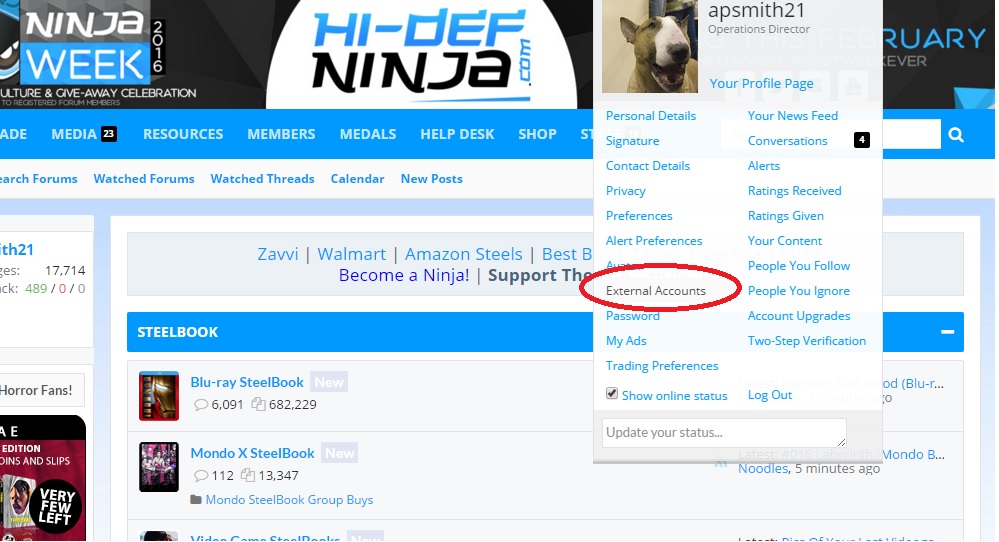
You should now be able to see a "Pushover" section.
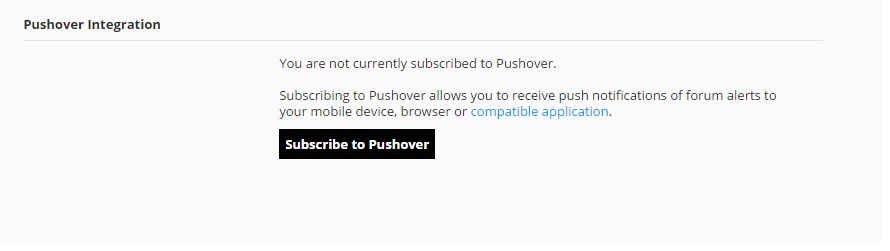
Now click the subscribe and you'll be taken to the Pushover site, you can subscribe one or many of your devices.
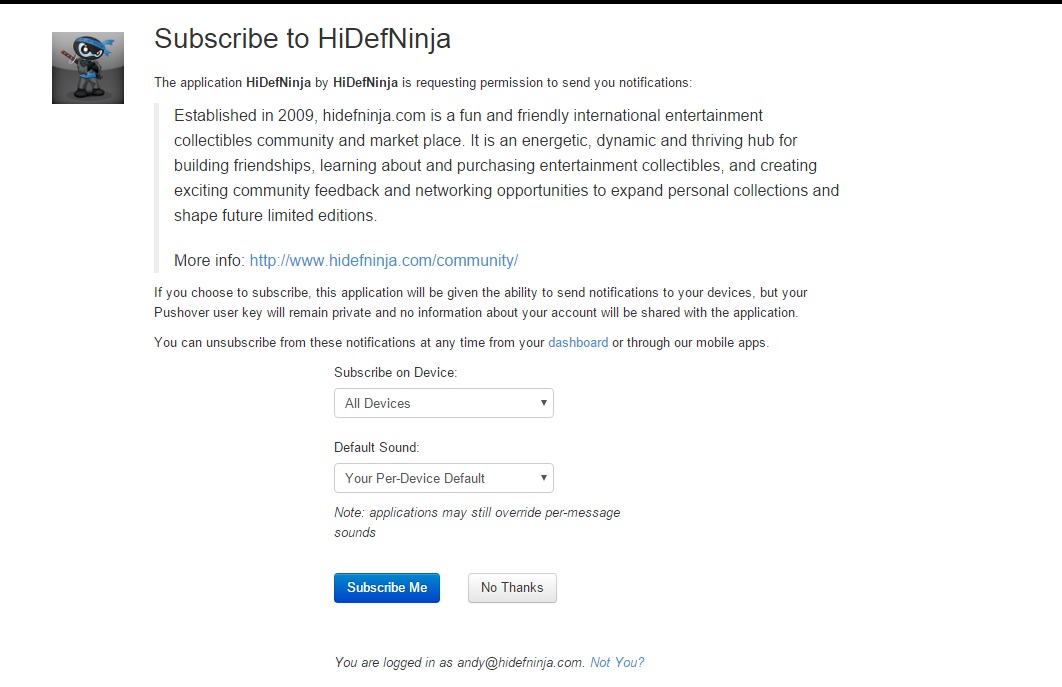
After confirming your subscription page, you'll be redirected back to HDN.
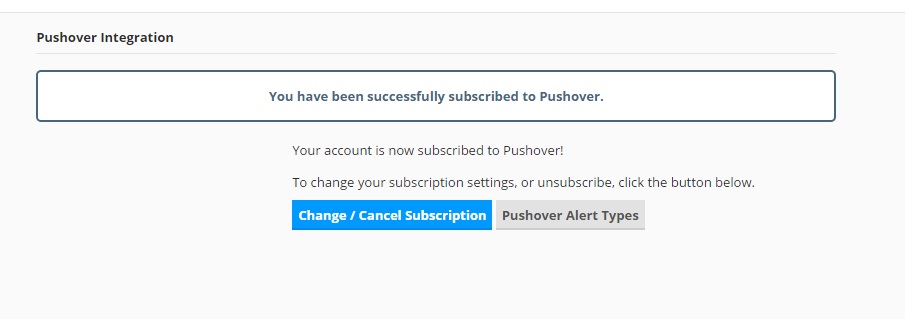
And finally, now you can choose the types of alerts that you'd like to receive pushed to your device.
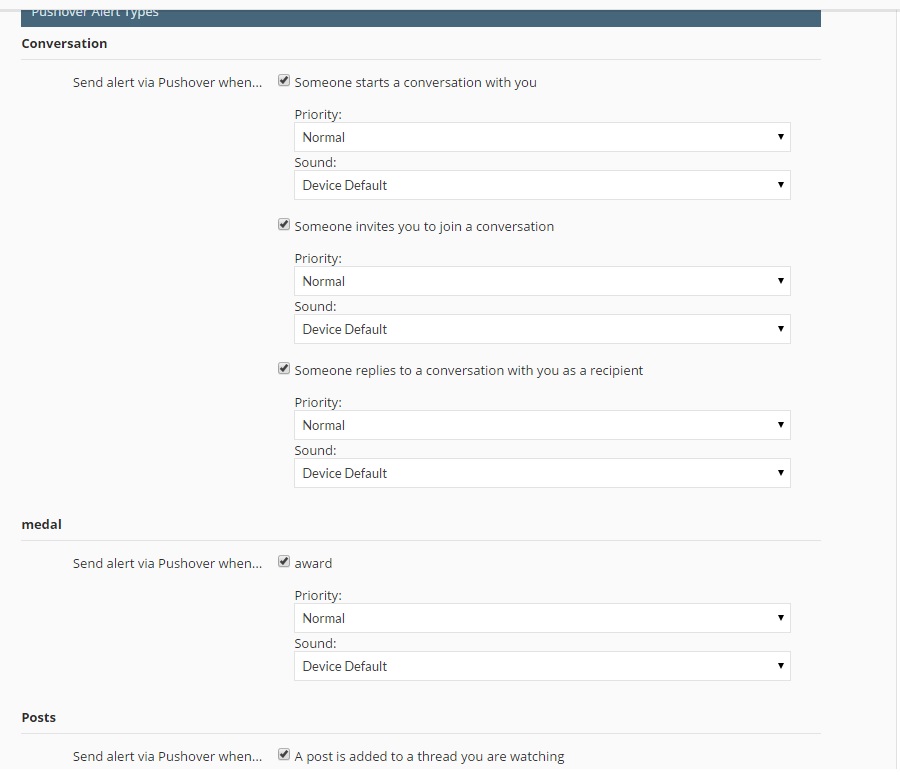
When members start to respond to your comments or tag you, alerts show now show up in your phone.

So the first step is to purchase and download this app to your phone or mobile device. If you purchase it once, you have unlimited installs on any device that you own - tablet, phone, apple watch, etc.
Here's the apple store link -
https://itunes.apple.com/us/app/pushover-notifications/id506088175?mt=8
Here's the google play link -
https://play.google.com/store/apps/details?id=net.superblock.pushover&hl=en
If you'd like to add it as a desktop alert, it will work that way too!
https://pushover.net/clients/desktop
Once you've got the app installed and downloaded, you can sign up for a pushover account direct from the app or navigate to the website.
https://pushover.net/login
The next thing to do is to get the forum to send the notifications to your device.
If you click on your profile, there should be an "External Accounts" link that you can click.
You should now be able to see a "Pushover" section.
Now click the subscribe and you'll be taken to the Pushover site, you can subscribe one or many of your devices.
After confirming your subscription page, you'll be redirected back to HDN.
And finally, now you can choose the types of alerts that you'd like to receive pushed to your device.
When members start to respond to your comments or tag you, alerts show now show up in your phone.