NCAA Football 2010
Official Website: http://ncaafootball.easports.com/home.action
More info below in posts, will be adding screenshots as released.

Publisher: Electronic Arts
Developer: Electronic Arts
Platforms: All Gaming Platforms
ESRB Rating: E for Everyone
Genre: Sports Simulation
Players: 1-2
Release Date: July 14th, 2009
PSN or Disc: Disc Based
Trophies: Yes, no list has been released
Best Screenshot:

Description:
True to the tradition of the award-winning franchise, NCAA Football 10 continues to push the bar on innovation with new online modes. NCAA Football 10 brings the excitement of college football to fans across the nation like never before with its newest feature, Season Showdown: in this new mode, every game counts as fans declare their loyalty to a favorite school and give the ultimate show of support in a nationwide competition. Settle who's number one once and for all with NCAA Football 10. With the eyes of college football upon you, begin your Road to Glory in a fully customizable career mode featuring player progression, and authentic college football atmospheres. From controlling a player's overall progression to controlling the pace of a game, make an historic run for glory with NCAA Football 10. This is a football simulation game in which you can select teams from real NCAA collegiate conferences, create and execute plays, and manage the recruitment and development of athletes. Football games are presented with extensive player statistics, real college "fight songs," and commentary from Professional broadcasters.
Features:
* Practicing against an opponent's playbook during the week with up to 10 plays on offense in order to increase your chances against live competition.
* Experience the all-new Season Showdown, a career mode that includes Web-based games and a trivia challenges that sets players on the road to capturing the Heisman Trophy.
* The EA Sports TeamBuilder that allows you to build your favorite FCS, historical, or high school teams, and share them with the rest of the nation.
* An all-new play calling system featuring simplified game controls and playbooks makes NCAA Football 09 the most accessible college football game ever.
* Running back comboand other moves that allow you to set defenders like never before by stringing together multiple moves, including jukes, spins, and stiff arms.
Teambuilder:
Teambuilder is LIVE!!!! - Make your team now so its ready on July 14th!!!!
http://www.easportsworld.com/en_US/n...reate_a_school
Download the list of TeamBuilder created team names HERE that have audio accompanying them in game.
Season Shown:
http://ncaafootball.easports.com/showdown.action
Go here to support your team in Season Showdown!!!
http://ll-100.ea.com/cem/u/f/GPO/eas...ickidfinal.txt
http://www.youtube.com/watch?v=sKadQ...layer_embedded
http://www.pastapadre.com/8802/e3-2009-day-one-videos
Screenshots:



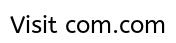








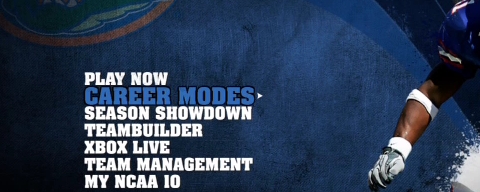
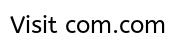

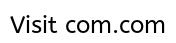


















Official Website: http://ncaafootball.easports.com/home.action
More info below in posts, will be adding screenshots as released.

Publisher: Electronic Arts
Developer: Electronic Arts
Platforms: All Gaming Platforms
ESRB Rating: E for Everyone
Genre: Sports Simulation
Players: 1-2
Release Date: July 14th, 2009
PSN or Disc: Disc Based
Trophies: Yes, no list has been released
Best Screenshot:

Description:
True to the tradition of the award-winning franchise, NCAA Football 10 continues to push the bar on innovation with new online modes. NCAA Football 10 brings the excitement of college football to fans across the nation like never before with its newest feature, Season Showdown: in this new mode, every game counts as fans declare their loyalty to a favorite school and give the ultimate show of support in a nationwide competition. Settle who's number one once and for all with NCAA Football 10. With the eyes of college football upon you, begin your Road to Glory in a fully customizable career mode featuring player progression, and authentic college football atmospheres. From controlling a player's overall progression to controlling the pace of a game, make an historic run for glory with NCAA Football 10. This is a football simulation game in which you can select teams from real NCAA collegiate conferences, create and execute plays, and manage the recruitment and development of athletes. Football games are presented with extensive player statistics, real college "fight songs," and commentary from Professional broadcasters.
Features:
* Practicing against an opponent's playbook during the week with up to 10 plays on offense in order to increase your chances against live competition.
* Experience the all-new Season Showdown, a career mode that includes Web-based games and a trivia challenges that sets players on the road to capturing the Heisman Trophy.
* The EA Sports TeamBuilder that allows you to build your favorite FCS, historical, or high school teams, and share them with the rest of the nation.
* An all-new play calling system featuring simplified game controls and playbooks makes NCAA Football 09 the most accessible college football game ever.
* Running back comboand other moves that allow you to set defenders like never before by stringing together multiple moves, including jukes, spins, and stiff arms.
Teambuilder:
Teambuilder is LIVE!!!! - Make your team now so its ready on July 14th!!!!
http://www.easportsworld.com/en_US/n...reate_a_school
Download the list of TeamBuilder created team names HERE that have audio accompanying them in game.
Season Shown:
http://ncaafootball.easports.com/showdown.action
Go here to support your team in Season Showdown!!!
http://ll-100.ea.com/cem/u/f/GPO/eas...ickidfinal.txt
Sweet Videos:
http://www.youtube.com/watch?v=sKadQ...layer_embedded
http://www.pastapadre.com/8802/e3-2009-day-one-videos
Screenshots:



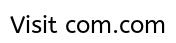








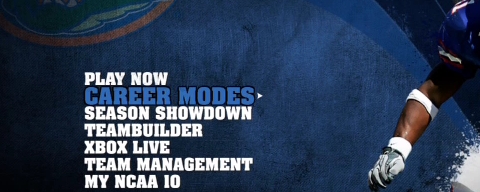
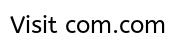

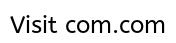


















Last edited:


















