PRODUCT: Front-loading Frames for Movie Posters/Prints
RETAILER: www.spotlightdisplays.com | www.facebook.com/SpotlightDisplays
RATING: 5/5
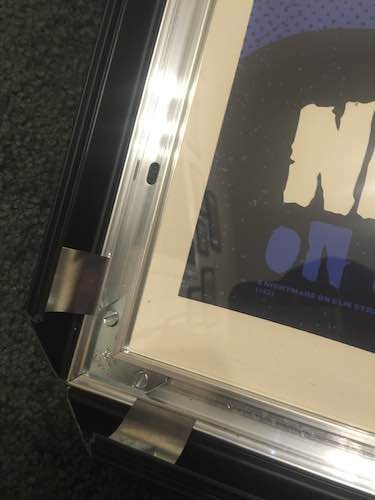
I was recently given the distinct pleasure of trying out a product that was brand new to me. I’d like to share my experience with that product and how I feel about its form and function. The product in question is the front-loading frame by SpotlightDisplays.com. I had no idea that these frames, or that this type of frame even existed. It was our own @Wreck, that initially told me about them. So I did my research and looked them up on Spotlightdisplays.com. After reading about them on my first visit, I really liked the idea of a front-loading frame geared for movie poster/print/art enthusiasts. However - I have to admit – I was a bit skeptical as to quality, function and a few other things. I wanted to check them out and see them for myself, so I got some standard sized frames as well as some custom sized frames. All of which, have the standard width border.
First of all, my experience in dealing with Robert Parry (owner of SpotlightDisplays.com) is that he is of the utmost professionalism, courtesy and an all-around pleasant business owner. After ordering from his website, he emailed me personally to tell me thank you for my purchase and also to remind me again (the first reminder comes when you’re checking out) to make sure and measure the exact sizes on whatever it is that I was planning to frame. The reason he encourages going back and measuring rather than going off of what whoever sold it to you said, is to make certain that the measurements that were advertised are indeed the exact measurements your poster/print actually is. Had he not done this, then I would’ve bought 2 custom frames that were the wrong size. I had to go back and change my order for two of them after I measured them per his reminder. The ordering process went as smoothly as possible and checkout was quite simple.
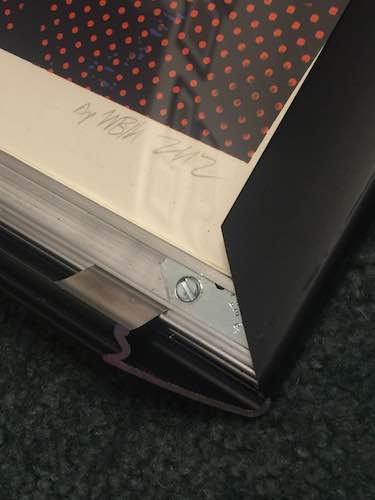
It might have taken a week to a week and a half (at the very longest) for my order to arrive. It showed up much more quickly than I had expected with having ordered multiple custom frames. All of the frames came in one package, which was custom made to hold everything, and to keep all of it well protected. The shipping price was GREAT and servicer was Fed-Ex, which I prefer over USPS any day of the week. Upon opening the package, it was blatantly obvious how much consideration and preparation went into assembling my parcel. Every piece, overlay, etc. was wrapped individually with care and then put all together like a puzzle into this custom made, sturdy cardboard packaging. I can only assume that this method was used to keep the potential bulkiness of the shipping container to a minimum.
After unpacking the parcel, I was ready to construct the frames. I had assumed that some kind of assembly would be required. However, the only thing I had to do was to insert my prints along with the overlays that were included. All of the frames were already fabricated exactly to the specifications that I had asked for, and they came put together 100% - minus the prints and overlays. The overlays come with a protective coating that has to be peeled off before use. This was literally the only thing I had to do before I could install the entire frames onto the wall. At this point, I wanted to closely inspect the frames before moving any further. One thing that I really like about these are that they are made out of almost 100% aluminum, so they are very lightweight. However, they are very durable and very sturdy. Even after putting multiple prints inside of a 24”x36” frame, it’s still surprising at just how light they are. Due to their weight – or lack thereof – they will put much less of a strain on your walls. The frames – depending on the size – will have at least 4 screws that mount them to the wall. So besides being less of a strain on the wall, their lighter weight is also distributed evenly over 4+ points on the wall, rather than all of that weight coming from only one or two, central points.
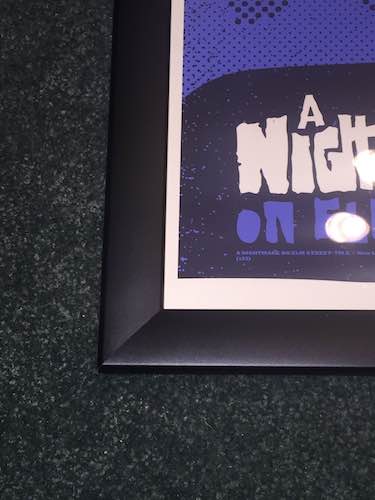
For the actual installation on the wall, all that is necessary is to flip open the front parts of the frame. This will expose the front of the back side of the frame and the holes that have been manufactured specifically for installing them on the wall. At this point, all that is required is to drill the included screws through those holes. So again, the consideration – for the consumer – that was taken during the planning and manufacturing of these frames is next to none. EVERYTHING about these are geared towards the consumer (especially movie art junkies) and the ease of use and installation. One thing, however, that I FULLY recommend, is to wait to insert your prints until after the frame is hung on the wall. It/They can be inserted beforehand and the frame still get hung, but it’s a bit more difficult and you’ll need an extra set of hands.
Another fear of mine was that - after some time of being displayed in the frames - the prints would get damaged due to the frame constantly being clamped down on them. SpotlightDisplays says on their website that their frames do not damage the prints, but I wasn’t 100% satisfied by that at first. After receiving the frames and seeing how they worked, I was still concerned with this. Well, I can say with 100% conviction that they do not. I’ve had my frames for right around 3 months now and I installed them the first day I got them. Some of them have only one print in them and some have multiples. In either case, NONE of my prints have had any damage done to them from the frames.

As in the aforementioned, I had a few minor worries with these frames from the start. Quality, durability and function were amongst those. However, after seeing them in hand, closely inspecting their quality and putting them to use, ALL of those fears have been put to the proverbial “bed”. Personally, I wasn’t in the market for frames, but for storage space for my extra prints. These frames do a perfect job with both displaying and storing your prints. I have 7 different prints in one of mine right now. Also, the bottom line is often times, money. For a custom sized frame, these are significantly (possibly even exponentially in some cases) cheaper than going to a retail store or framing shop. The shipping is priced perfectly, and also uses a better-than-average service. SpotlightDisplays sure knows what they are doing in every aspect of their business! These frames are absolutely amazing in every way! I would, without a doubt, recommend these to anyone that is in the market for frames for their movie posters/prints or anything else for that matter.
RATING: 5/5
EXTRA INFO/LINKS:
1.) I've also written an informational article about SpotlightDisplays.com. You can find it on the HiDefNinja homepage or by clicking HERE!!!
2.) Robert Perry - owner of www.SpotlightDisplays.com - has been extremely generous through this entire process. In the spirit of Ninja Week '16, Robert said that he would donate a free frame towards a giveaway. Courtesy of www.spotlightdisplays.com. So please, check out our giveaway HERE!!! (The giveaway has not yet been posted, but will be ASAP.)
3.) Robert also said that to any member of HDN, you will get a 10% discount off of any* purchase with the discount code, "hidefninja" at spotlightdisplays.com.
RETAILER: www.spotlightdisplays.com | www.facebook.com/SpotlightDisplays
RATING: 5/5
I was recently given the distinct pleasure of trying out a product that was brand new to me. I’d like to share my experience with that product and how I feel about its form and function. The product in question is the front-loading frame by SpotlightDisplays.com. I had no idea that these frames, or that this type of frame even existed. It was our own @Wreck, that initially told me about them. So I did my research and looked them up on Spotlightdisplays.com. After reading about them on my first visit, I really liked the idea of a front-loading frame geared for movie poster/print/art enthusiasts. However - I have to admit – I was a bit skeptical as to quality, function and a few other things. I wanted to check them out and see them for myself, so I got some standard sized frames as well as some custom sized frames. All of which, have the standard width border.
First of all, my experience in dealing with Robert Parry (owner of SpotlightDisplays.com) is that he is of the utmost professionalism, courtesy and an all-around pleasant business owner. After ordering from his website, he emailed me personally to tell me thank you for my purchase and also to remind me again (the first reminder comes when you’re checking out) to make sure and measure the exact sizes on whatever it is that I was planning to frame. The reason he encourages going back and measuring rather than going off of what whoever sold it to you said, is to make certain that the measurements that were advertised are indeed the exact measurements your poster/print actually is. Had he not done this, then I would’ve bought 2 custom frames that were the wrong size. I had to go back and change my order for two of them after I measured them per his reminder. The ordering process went as smoothly as possible and checkout was quite simple.
It might have taken a week to a week and a half (at the very longest) for my order to arrive. It showed up much more quickly than I had expected with having ordered multiple custom frames. All of the frames came in one package, which was custom made to hold everything, and to keep all of it well protected. The shipping price was GREAT and servicer was Fed-Ex, which I prefer over USPS any day of the week. Upon opening the package, it was blatantly obvious how much consideration and preparation went into assembling my parcel. Every piece, overlay, etc. was wrapped individually with care and then put all together like a puzzle into this custom made, sturdy cardboard packaging. I can only assume that this method was used to keep the potential bulkiness of the shipping container to a minimum.
After unpacking the parcel, I was ready to construct the frames. I had assumed that some kind of assembly would be required. However, the only thing I had to do was to insert my prints along with the overlays that were included. All of the frames were already fabricated exactly to the specifications that I had asked for, and they came put together 100% - minus the prints and overlays. The overlays come with a protective coating that has to be peeled off before use. This was literally the only thing I had to do before I could install the entire frames onto the wall. At this point, I wanted to closely inspect the frames before moving any further. One thing that I really like about these are that they are made out of almost 100% aluminum, so they are very lightweight. However, they are very durable and very sturdy. Even after putting multiple prints inside of a 24”x36” frame, it’s still surprising at just how light they are. Due to their weight – or lack thereof – they will put much less of a strain on your walls. The frames – depending on the size – will have at least 4 screws that mount them to the wall. So besides being less of a strain on the wall, their lighter weight is also distributed evenly over 4+ points on the wall, rather than all of that weight coming from only one or two, central points.
For the actual installation on the wall, all that is necessary is to flip open the front parts of the frame. This will expose the front of the back side of the frame and the holes that have been manufactured specifically for installing them on the wall. At this point, all that is required is to drill the included screws through those holes. So again, the consideration – for the consumer – that was taken during the planning and manufacturing of these frames is next to none. EVERYTHING about these are geared towards the consumer (especially movie art junkies) and the ease of use and installation. One thing, however, that I FULLY recommend, is to wait to insert your prints until after the frame is hung on the wall. It/They can be inserted beforehand and the frame still get hung, but it’s a bit more difficult and you’ll need an extra set of hands.
Another fear of mine was that - after some time of being displayed in the frames - the prints would get damaged due to the frame constantly being clamped down on them. SpotlightDisplays says on their website that their frames do not damage the prints, but I wasn’t 100% satisfied by that at first. After receiving the frames and seeing how they worked, I was still concerned with this. Well, I can say with 100% conviction that they do not. I’ve had my frames for right around 3 months now and I installed them the first day I got them. Some of them have only one print in them and some have multiples. In either case, NONE of my prints have had any damage done to them from the frames.
As in the aforementioned, I had a few minor worries with these frames from the start. Quality, durability and function were amongst those. However, after seeing them in hand, closely inspecting their quality and putting them to use, ALL of those fears have been put to the proverbial “bed”. Personally, I wasn’t in the market for frames, but for storage space for my extra prints. These frames do a perfect job with both displaying and storing your prints. I have 7 different prints in one of mine right now. Also, the bottom line is often times, money. For a custom sized frame, these are significantly (possibly even exponentially in some cases) cheaper than going to a retail store or framing shop. The shipping is priced perfectly, and also uses a better-than-average service. SpotlightDisplays sure knows what they are doing in every aspect of their business! These frames are absolutely amazing in every way! I would, without a doubt, recommend these to anyone that is in the market for frames for their movie posters/prints or anything else for that matter.
RATING: 5/5
EXTRA INFO/LINKS:
1.) I've also written an informational article about SpotlightDisplays.com. You can find it on the HiDefNinja homepage or by clicking HERE!!!
2.) Robert Perry - owner of www.SpotlightDisplays.com - has been extremely generous through this entire process. In the spirit of Ninja Week '16, Robert said that he would donate a free frame towards a giveaway. Courtesy of www.spotlightdisplays.com. So please, check out our giveaway HERE!!! (The giveaway has not yet been posted, but will be ASAP.)
3.) Robert also said that to any member of HDN, you will get a 10% discount off of any* purchase with the discount code, "hidefninja" at spotlightdisplays.com.
Attachments
Last edited:

