Last edited by a moderator:
Jurassic World: Fallen Kingdom (4K+3D+2D Blu-ray SteelBook) (HMV Exclusive) [UK]
- Thread starter huggy2k4
- Start date
You are using an out of date browser. It may not display this or other websites correctly.
You should upgrade or use an alternative browser.
You should upgrade or use an alternative browser.
If memory’s serves, I don’t believe they were.Wait?! Not even any embossing ether?! That blows. I got this one because quite frankly none of the other steelbooks throughout the world were very good, this one being the best imho and even it is lacking now. Don't the Zoom releases have some type of bossing?
(Dint own those versions personally so hopefully another ninja can confirm)
Not as first port of call obviously, but like with this situation (where am just trying to help all parties) I was able to raise it in the staff forum where the admins are more likely to see it that on a random page of whatever steelbook thread assuming it had to been directly reported - being helpful is part of the role.We contact contributors for issues!
Never heard of that one
But anyway, back on topic.... tried watching this movie last night, couldn’t. The cropped image destroys it more that the hack job we got with the home release of Infinity War.
What’s the big deal with widescreen? Well, wide-er screen as most tv ‘s are widescreen 16:9 now anyway, heck even the extras were cropped...why?!
Noticed a couple of Netflix shows cropping lately also....tv WAS the last safe place for a full screen format

Can’t bring myself to watch it in 3D as letterboxed 3D feels like am peering through an actual letterbox. The black bars are off putting even more so with cropped images.
Anyone tried the 3D disc yet? Or 4K? Does the latter make up for the loss of image?
(Why Bayona, why? All prior Jurassic movies weren’t shot so wide)
I think it stands out as clearly the weakest of that set. A bit of red lava here and there like @Noodles concept and the right finish and bam! Perfect set. What a shame.
If memory’s serves, I don’t believe they were.
(Dint own those versions personally so hopefully another ninja can confirm)
Not as first port of call obviously, but like with this situation (where am just trying to help all parties) I was able to raise it in the staff forum where the admins are more likely to see it that on a random page of whatever steelbook thread assuming it had to been directly reported - being helpful is part of the role.
But anyway, back on topic.... tried watching this movie last night, couldn’t. The cropped image destroys it more that the hack job we got with the home release of Infinity War.
What’s the big deal with widescreen? Well, wide-er screen as most tv ‘s are widescreen 16:9 now anyway, heck even the extras were cropped...why?!
Noticed a couple of Netflix shows cropping lately also....tv WAS the last safe place for a full screen format
Can’t bring myself to watch it in 3D as letterboxed 3D feels like am peering through an actual letterbox. The black bars are off putting even more so with cropped images.
Anyone tried the 3D disc yet? Or 4K? Does the latter make up for the loss of image?
(Why Bayona, why? All prior Jurassic movies weren’t shot so wide)
I don’t understand the contributor role anyway. There’s members who have it who baffles me and it should be named differently. For example some of us actually contribute to the forums. Should be named side mod or summat
I bought the Zoom set back when they were on offer and nope, no bossing or anything. Finish was frankly terrible. I removed the 4K disks and flogged the steels lol. Even if I didn't have the originals, I still couldn't have kept those anyway. Awful.....Wait?! Not even any embossing ether?! That blows. I got this one because quite frankly none of the other steelbooks throughout the world were very good, this one being the best imho and even it is lacking now. Don't the Zoom releases have some type of bossing?
 and this looks exactly the same lol.
and this looks exactly the same lol.So finally they have created a new release that has the same style as the recently released steelbooks so people can have a matching set (for now at least). Just a shame that those 4k releases are so dull. I didn't bother with those and neither will I be bothering with this. The original Zavvi releases are so much better.
I keep getting hit with SPAM whenever I go into this site. “You’ve just won a mobile phone” f@ck off.
It needs to go soon. Admin can you check this out please.
Yep same. “Congratulations you’ve won a google prize”, p!ss off. Doing my head in. Has been happening nearly 2 months. Just keep forgetting to mention it
Agreed. Its why I have been coming to this site less and less, been using AVfourms recently more because the ad spam.
Same!
Same here! Just started today but i’m getting incessantly plagued - can admins do anything??
Literally happened as I read your post lol
Thing is you can’t go back when it opens up. Have to close it down and open it again
never had the issue myself but has anyone reported it https://www.hidefninja.com/community/misc/contact/
I've posted in the staff thread for their attention just in case no one had reported it yet(personally I dont get this issue so sounds like something may have changed, intentionally or not),
Also couldyou please refrain from clogging up threads with issues in future and try to contact any mod's, admins or even contributors like myself, etc directly, or by using the link above so someone can address the issue for you asap
Hey folks, sorry to hear about your trouble with these popups.
I spoke to @Steelselecta yesterday, and got the ad URL that was showing for him. This is what I need in order to report any spammy ad to the ad vendor. If any of you have that, I'm more than happy to pass along, you can also PM me directly.
I've also reached out to the ad vendor to discuss the possibility of blocking popup ads completely on their side, and see if that's possible.
I'll try and update you when I have more info to share.
For future reference, mods, contributors can't be everywhere at once, but you can contact us directly (see anyone who shows up in the "staff online" section on the main page), or simply "report" a post with your comment and that goes into our
mod queue for mods to evaluate or alert myself or @Wreck
I'm taking your concerns seriously, and will do my best to address them ASAP.
Thank you and sorry again.
Hey folks, sorry to hear about your trouble with these popups.
I spoke to @Steelselecta yesterday, and got the ad URL that was showing for him. This is what I need in order to report any spammy ad to the ad vendor. If any of you have that, I'm more than happy to pass along, you can also PM me directly.
I've also reached out to the ad vendor to discuss the possibility of blocking popup ads completely on their side, and see if that's possible.
I'll try and update you when I have more info to share.
For future reference, mods, contributors can't be everywhere at once, but you can contact us directly (see anyone who shows up in the "staff online" section on the main page), or simply "report" a post with your comment and that goes into our
mod queue for mods to evaluate or alert myself or @Wreck
I'm taking your concerns seriously, and will do my best to address them ASAP.
Thank you and sorry again.
It’s stopped happening today but it kept happening every few mins for me. But it takes me out of HDN and I can’t go back. Anyway will let you know if it happens again on PM
Cheers Andy
It’s stopped happening today but it kept happening every few mins for me. But it takes me out of HDN and I can’t go back. Anyway will let you know if it happens again on PM
Cheers Andy
Thanks - to be clear. It is currently not happening.
But it was happening every few minutes prior to today.
Correct?
Thanks - to be clear. It is currently not happening.
But it was happening every few minutes prior to today.
Correct?
It literally just happened again and again whilst typing back. I’ll pM
@apsmith21 It’s still happening for me too, incessantly. And like @Flloydo said, it then doesn’t let me back into HDN. It’s more like a redirect than pop-up if that makes sense?
Guys try this if this is how you view HDN or ever Have. Some other sites are hit with this like nytimes.com (happened to me other day and lots of claims online ) cracked.com etc
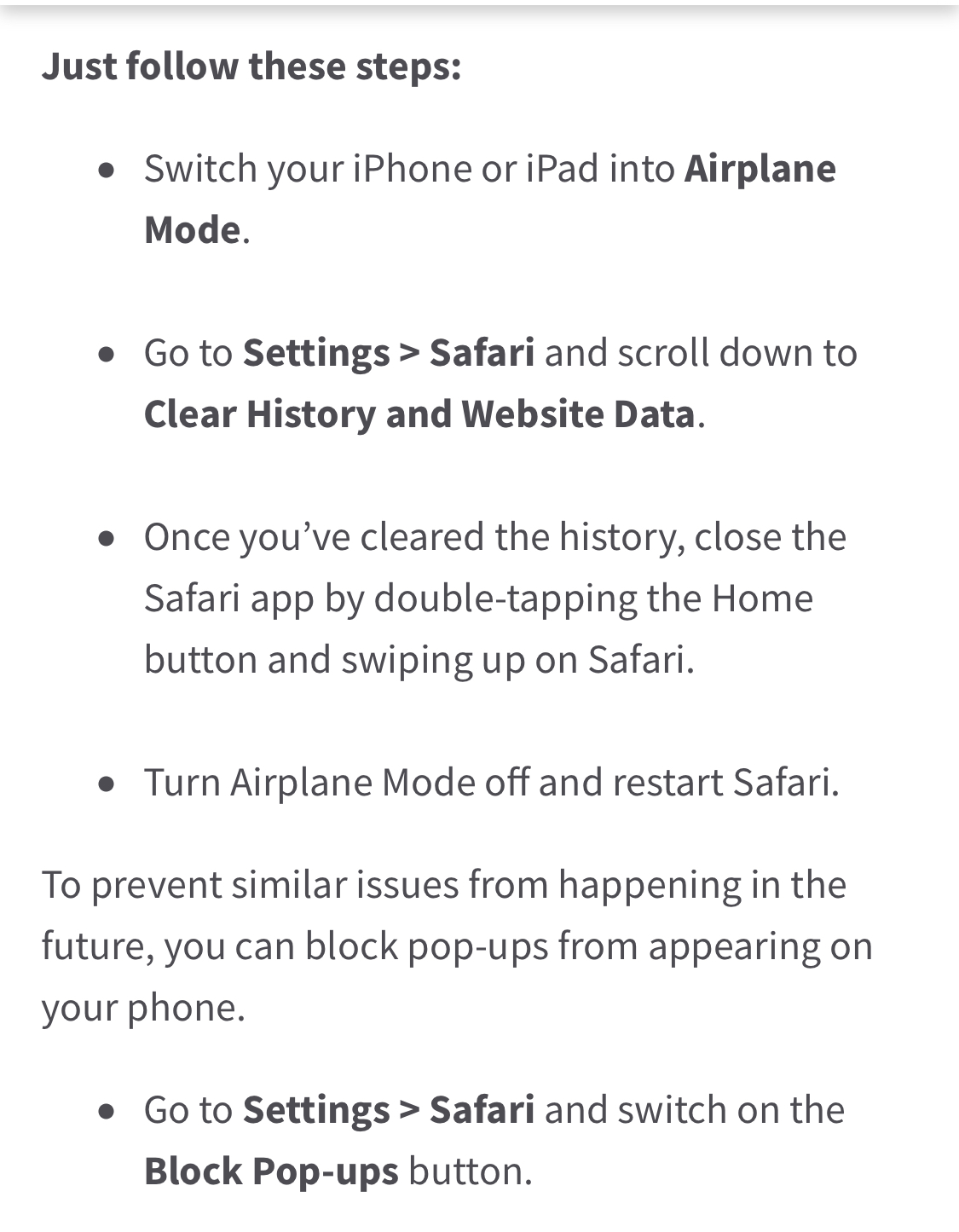
Seems like most plagued is safari browser and iPhones. No matter if you are iPhone or Android it would be nice to know if u switch browsers (try chrome app) to see if any difference
Also to my recollection from all reports no one has had it happen on desktop ? Or have you?
Seems like most plagued is safari browser and iPhones. No matter if you are iPhone or Android it would be nice to know if u switch browsers (try chrome app) to see if any difference
Also to my recollection from all reports no one has had it happen on desktop ? Or have you?
Not noticed on desktop but using Android phone and Chrome browser this used to happen a lot to me a couple of months ago while on HDN.Guys try this if this is how you view HDN or ever Have. Some other sites are hit with this like nytimes.com (happened to me other day and lots of claims online ) cracked.com etc
View attachment 401055
Seems like most plagued is safari browser and iPhones. No matter if you are iPhone or Android it would be nice to know if u switch browsers (try chrome app) to see if any difference
Also to my recollection from all reports no one has had it happen on desktop ? Or have you?
Just happening to me on safari. It’s all I use. Chrome is awful for me. It lags and it’s slow on iPhone. I’ll try that pop up blocker too. Andy has mentioned a few things in PM so I’ll look into it later
Last edited by a moderator:
Just happening to me on safari. It’s all I use. Chrome is awful for me. It lags and it’s slow on iPhone. I’ll try that pop up blocker too. Andy has mentioned a few things in PM so I’ll look into it later
Can I ask why this was modded? Can’t remember what I originally wrote
I already had pop up blocker on, but I followed wrecks steps and also turned pop up blocker off and on again.
Logged back in and boom within 10 seconds another pop up.
Logged back in and boom within 10 seconds another pop up.
Just happening to me on safari. It’s all I use. Chrome is awful for me. It lags and it’s slow on iPhone. I’ll try that pop up blocker too. Andy has mentioned a few things in PM so I’ll look into it later
Just got spammed while trying to read your post above about how to get rid of the spam. Grrrr
this issue is being looked into but other than the usual browser checks the only things I've found to work, are to either not use a mobile device(not always possible of course but I was only able to replicate the issue on an ipad) or to use a VPN where you can select your location to be anywhere else besides to the UK(I often use USA based IP's for other reasons and found the pop up didnt appear when I did this on my ipad). Again I know not everyone has a VPN but these are temporary work arounds that I can confirm worked fine for me.I already had pop up blocker on, but I followed wrecks steps and also turned pop up blocker off and on again.
Logged back in and boom within 10 seconds another pop up.
Otherwise, it has been mentioned by one of the admins in another thread, that the app should also stop the pop-up appearing so maybe try that for a short while until the issue is sorted?
Lastly, I've tried Safari and Chrome on a mobile device but if I find another workaround(going to see how it fairs with various settings on Firefox) I'll try to let you guys know.
Anyway, back on topic - has anyone checked out the commentary or 3D versions? Opinions?
Am super disappointed all round with this movie/release so not sure if I can be bothered to sit through to commentary or tr the 3D version if its not great or going to be worth it
to either not use a mobile device(not always possible of course but I was only able to replicate the issue on an ipad)
No can do. I’ve used iPhone safari since I joined years ago. It’s all I use
It’s getting to the point where it’s happening 3/4 times in a row and It’s seriously starting to break me. Andy is aware of it all anyway.
Batman is on the case
@Wreck, cheers for the tips. I’ve tried the block pops ups you mention but my button in settings is green so that means I have it activated anyway but no luck
Similar threads
- Replies
- 27
- Views
- 4K
- Replies
- 28
- Views
- 3K
- Replies
- 44
- Views
- 3K
- Replies
- 18
- Views
- 3K
